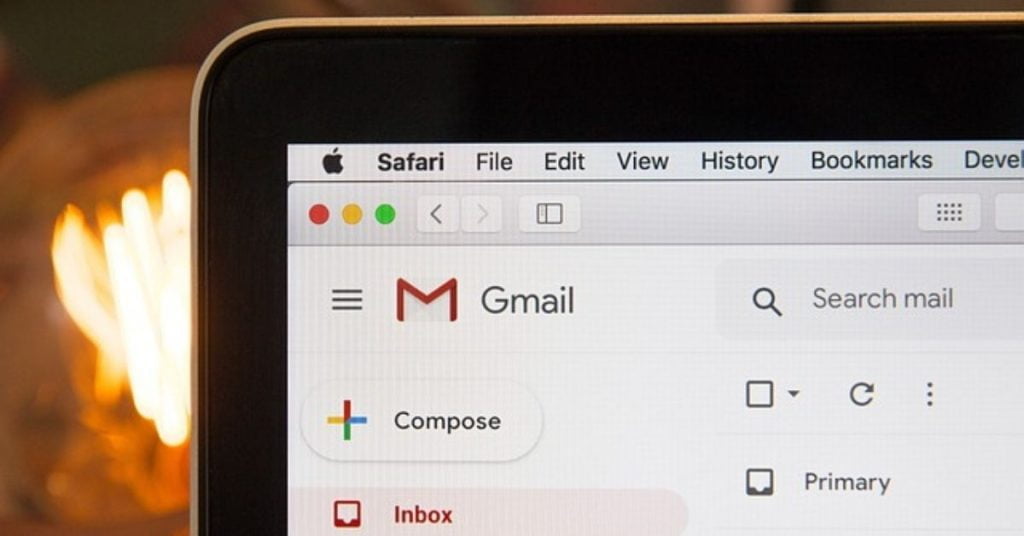If you have landed here then you are looking for info about: Word on Chromebook. In this article I explain everything about Word, Excel and other apps from Office 365 for Chromebooks. I also explain how to install Office 365 on Chrome OS and what the (free) alternatives are.
Can you use Word and Excel on a Chromebook? It is possible to use Word, Excel and other Office apps on a Chromebook. However, you do need a recent version of Office 365 to be able to use this fully. The apps will no longer be available for download from September 18th, 2021, but Office can still be accessed via the web.
Word on a Chromebook
Let’s first see if it’s possible to run Word on a Chromebook. As you might have guessed in the introduction, fortunately it is. Running Word on a Chromebook is possible, but there are some things you need to think about.
It is always a paid subscription if you want to go for the Microsoft version, but there are alternatives. You can read all about the price of Word on Chromebook and the alternatives further on in this article.
Luckily, the installation is very simple, so that shouldn’t be a problem. I have made a handy step-by-step plan for this in the article.
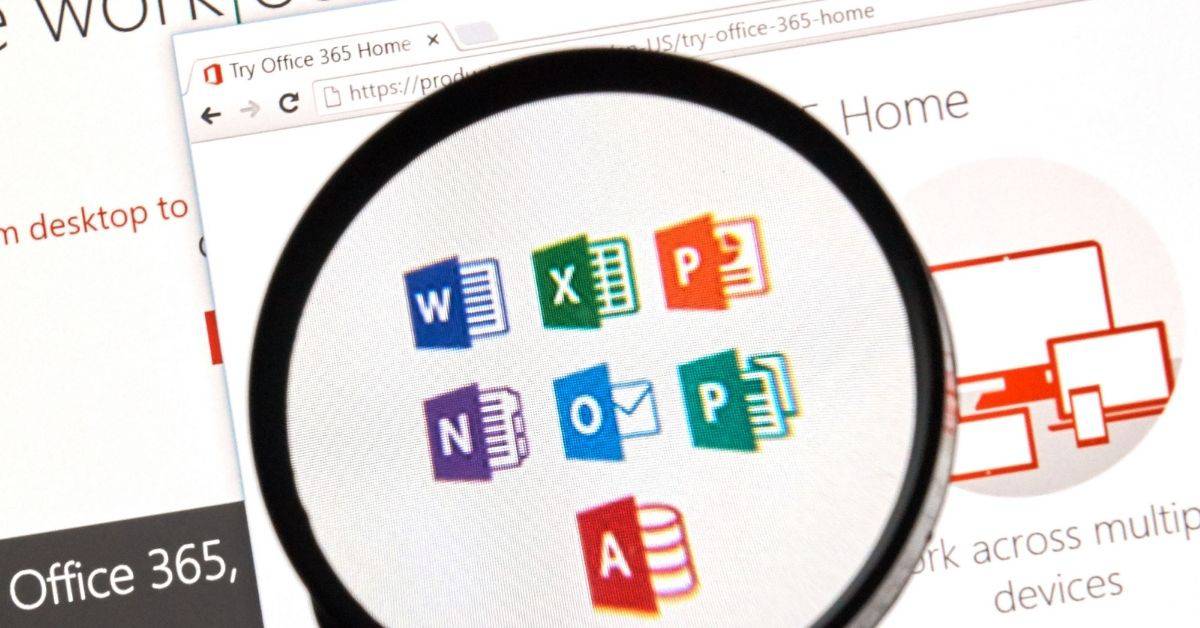
Excel on a Chromebook
Now that you know Microsoft’s word processor works, you also want to know if Excel works on a Chromebook? The answer is yes, but with the same caveats as Word on Chromebooks.
You always need a paid version, but there are also a number of alternatives available for free. So yes, Excel can certainly be used on a Chromebook. If you want to know how it works, keep reading.
Office 365 for Chromebook: how does it work?
Word and Excel, as well as a number of other Microsoft apps, are part of the Office package. The time when you had to buy a CD-ROM for this has passed; with the Office 365 subscription, you can simply access them online.
Office 365 is a collection of apps that Microsoft offers for an annual price. There are a number of different versions available, depending on whether it is for personal or business use.
Because Office 365 allows you to work online and there are apps available for Android and Chrome OS, you can also use it on a Chromebook. This requires a few steps and an active licence. But first, let’s clarify the peripherals.
Also read: Print screen on Chromebook: how to take a screenshot
The price of Office 365 for Chromebooks?
If you want to use Office 365 on your Chromebook for personal use, you’ll have to pay around $70 a year.
In return, you get the following:
With an active Office 365 subscription, you also get access to the apps needed to use Word and Excel on a Chromebook. Find out how below.
Read more: Best Chromebook to buy: here are your options
Word on Chromebook: how to install Office 365
To get started with Office 365 for your Chromebook, first you need an active Office subscription.
Installation guide for online use
- Make sure you have an active subscription, you can buy one here (after purchasing, you will immediately receive a code in your mail.)
- Open the Chrome Web Store on your Chromebook
- Then type in the search bar which apps you want to install (e.g. Word or Excel) Useful links: Office, Word Online, Excel Online and PowerPoint Online
- Open the corresponding app page in the Web Store
- Click on Add to Chrome
- Open the right app
- Log in with your account and use the code you purchased
If you choose this method, you can only use the apps online. If you want to use Word on your Chromebook both online and offline, follow the instructions below.
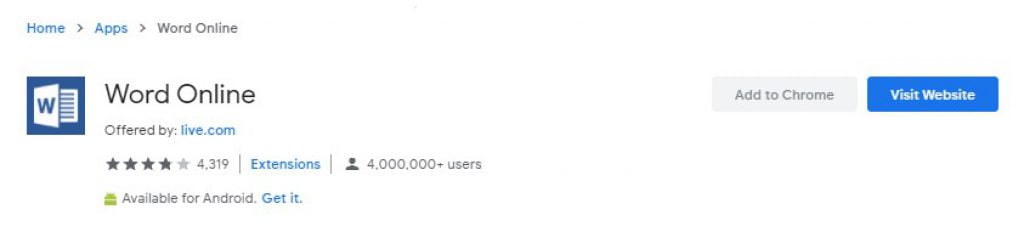
Installation guide for offline use
- Make sure you have an active subscription, you can purchase one here. (After purchasing, you will immediately receive the code.)
- As of September 18th, 2021, the apps can no longer be downloaded. The alternative is office.com
- Log in with your account and use the code you purchased
After following these steps, you will have the right Office 365 apps installed on your Chromebook. You can find them in the app overview on the device.

Can you use other versions of Office on Chromebooks?
In short: no, that is not possible.
The extended version: The traditional versions of Office (such as Office 2019) are not suitable for Chromebooks. These installable apps only work on Windows and MacOS.
These versions of Office are often purchased for a one-time fee, but they’re no use to you on a Chromebook. If you plan to use Word on a Chromebook, you don’t need to buy a separate Office version, just Office 365.
Free Word and Excel alternatives on Chromebook
Word has always been the most widely known word processor and Excel the most widely used spreadsheet. However, there are now many other options when it comes to editing documents.
On a Chromebook, you can also use Google Docs or Sheets by default. These services are from Google itself and are deeply integrated with the operating system browser. Google Docs and Sheets (but also Slides, for example) can be used in the browser.
This allows you to edit documents, spreadsheets and presentations online (and also offline). One of the advantages of this is that several people can work on the same document at the same time.
Nowadays, most functions are available in the Google version of Office. You may find you use a specific feature that is not there, but in general you can do almost anything.
For example, opening .doc .docx .xls .csv and other files is normally possible with Google Docs and Sheets.
If you want to get started, this is a great place to start. Plus, Chromebooks come with 100GB of free storage, great for working with documents.
So Office on Chromebook: to do or not to do it?
Well, that choice is yours. It works well and pretty much like you’re used to, but you do need an active subscription. If you don’t mind that, Office 365 on a Chromebook is worth it.
If you want to go for a free alternative, Google Docs is also a good candidate. It´s free and online, and it works very well with a Chromebook.