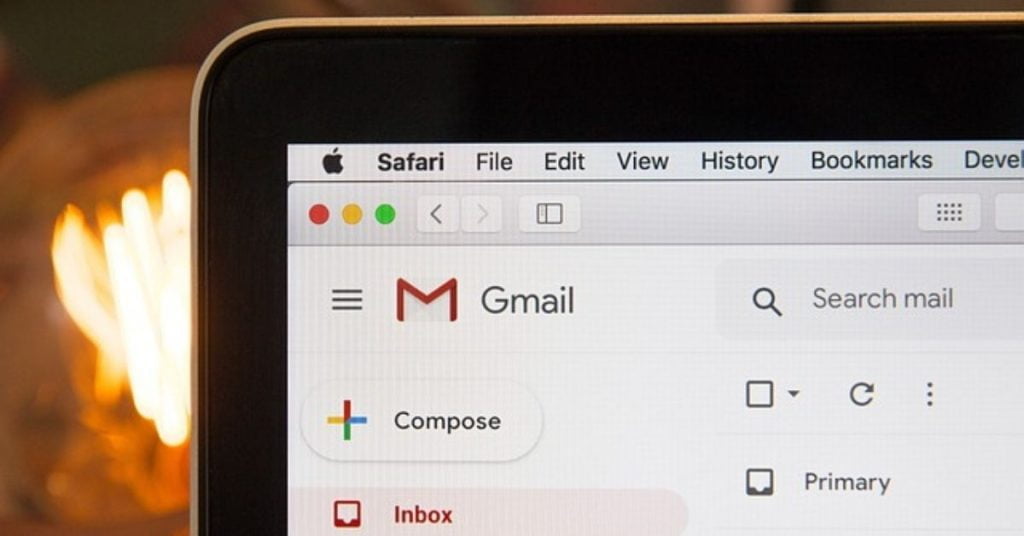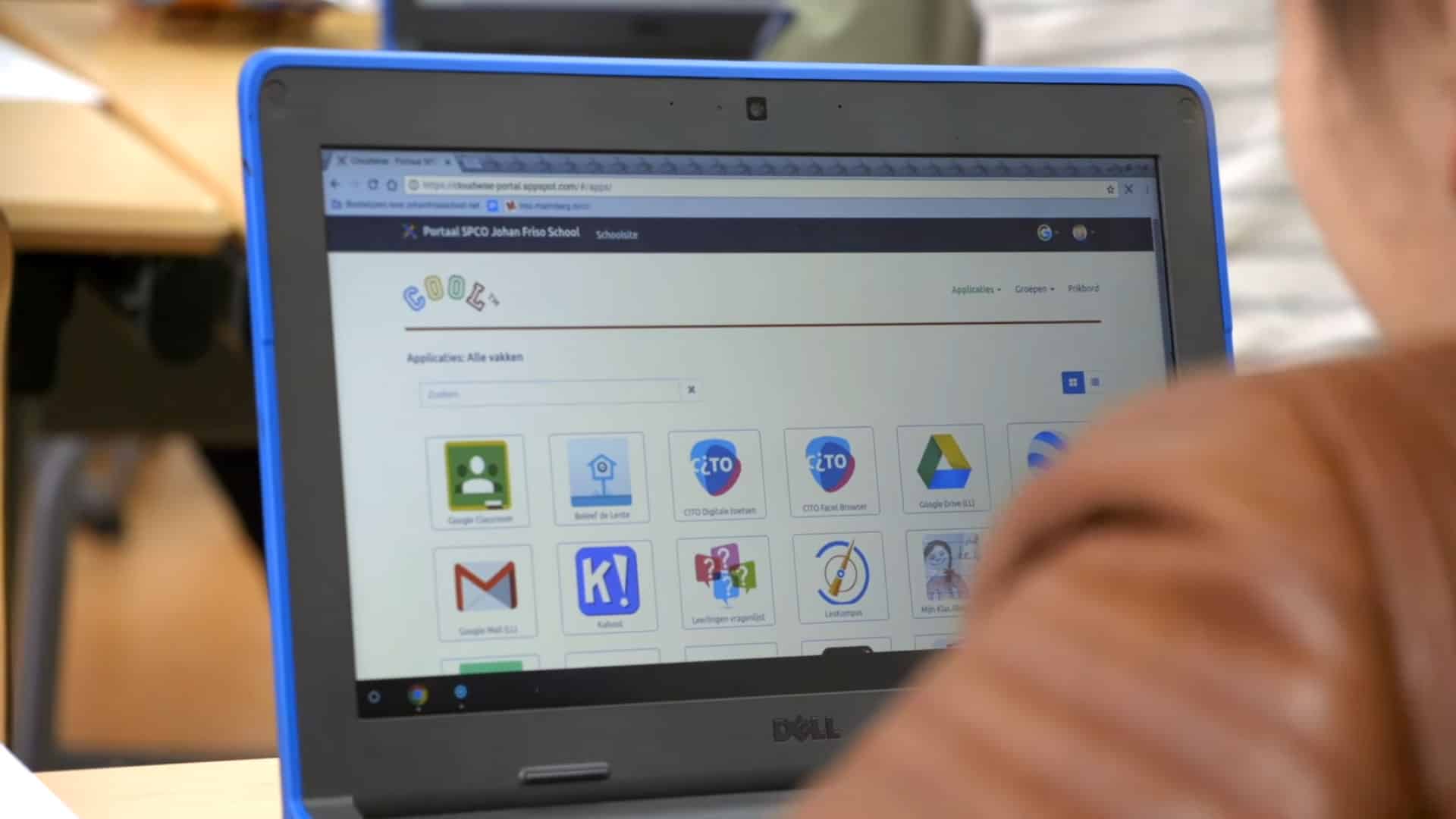Google has a long-standing promotion that gives you 100GB of free storage (in Google One) with the purchase of a Chromebook. In this article I explain how to claim and activate this 100GB of free cloud storage.
Chromebook and its ‘extra benefits’
In order to convince people to buy a Chromebook, Google has created a number of “benefits”. Examples of these benefits are a free trial period of several months for a particular service, or free access to Google Stadia (gaming) for a specific number of months.
One of the most well-known free Chromebook perks is cloud storage, now known as Google One. For the duration of 12 months, you get a whopping 100GB of free storage to store files in the cloud. This can be practically any type of file and is not limited to, for example, documents or spreadsheets.
Before I go on, let me explain what Google One is exactly and what you can do with it.
What is Google One and the 100GB of free storage?
Google One is Google’s collective name for online storage spread across all services. However, there are more possibilities with Google One, some of which are:
In short, with Google One you get additional benefits within your Google Account, such as storing files in Google Drive, more mails (with large attachments) in your Gmail inbox, but also storing photos in the cloud via Google Photos.
Furthermore, Google One regularly has “extra benefits” with which you are often offered free services. Think for example of the free rent of a film (or sometimes at a discount price such as € 0.99), but there are also people who have received a free Nest Mini speaker with this subscription.
The essence is that the free storage of 15GB, which every Google user has, is extended. The duration of this benefit with the purchase of a Chromebook is 12 months.
What does Google One normally cost?
Normally the price for Google One, 100GB storage per month for a private user in the Netherlands, is $ 1.99 per month or $ 19.99 per year. This means that – with the 12 months for free that you receive – you get about € 20 value in storage space for free.
Personally, I have had a (paid) subscription with Google One for years and so I pay $ 1.99 every month. Let me list the prices of Google One here:
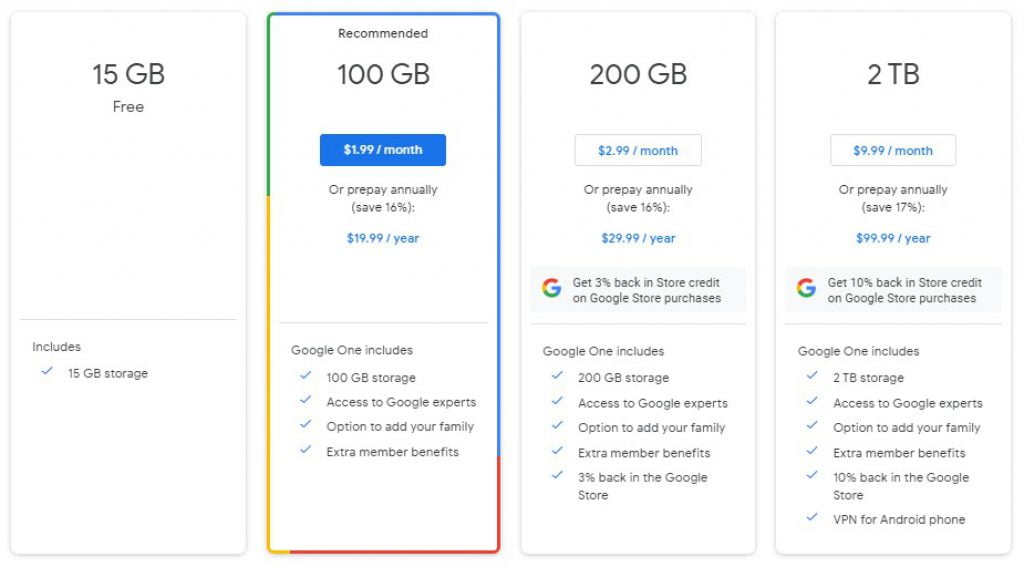
How to activate 100GB for free on Chromebook
To activate the 100GB on a Chromebook, you can follow this simple step-by-step plan. Before we start, first make sure you have the necessary supplies.
Requirements
Activating 100GB of free storage is actually quite simple, just follow these steps and you’ll enjoy one year of free storage.
Total Time: 2 minutes
Boot up your Chromebook
Make sure your Chromebook is up and running and that you’re logged in with the Google account you want to attach the free 100GB to. Make sure it’s an account where Google One is not active.
Open Chrome
Go to the Chrome browser and click on the following link:
https://www.google.com/chromebook/perks/
This link is specific to the international page, but Google will automatically send you to the right page.
Find the right ‘benefit’ and activate
Find the right benefit on this page. It is called “Storage Google One”, where you click on “activate”.
Follow the steps you see on the screen
After activating this Chromebook benefit, follow any follow-up steps and there you are: you have a year-long access to 100GB of free storage.
I can’t activate, how is that possible?
But what if the activation won’t work? Then there are a number of things that could be blocking the activation, which I have listed for you here:
Enjoy…
Congratulations, you’ve taken your first steps into the world of a Chromebook! To find out more about the advantages of buying a Chromebook, check out this link.
If you’re looking for even more tricks and tips, check out our Chromebook tips.
Featured image via Google