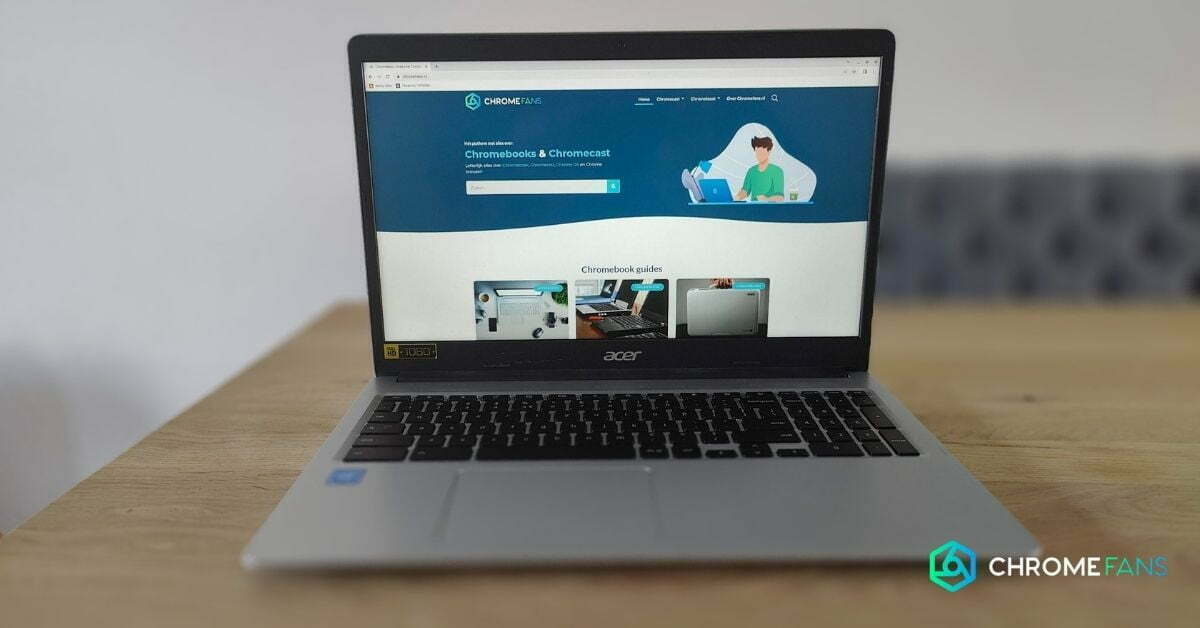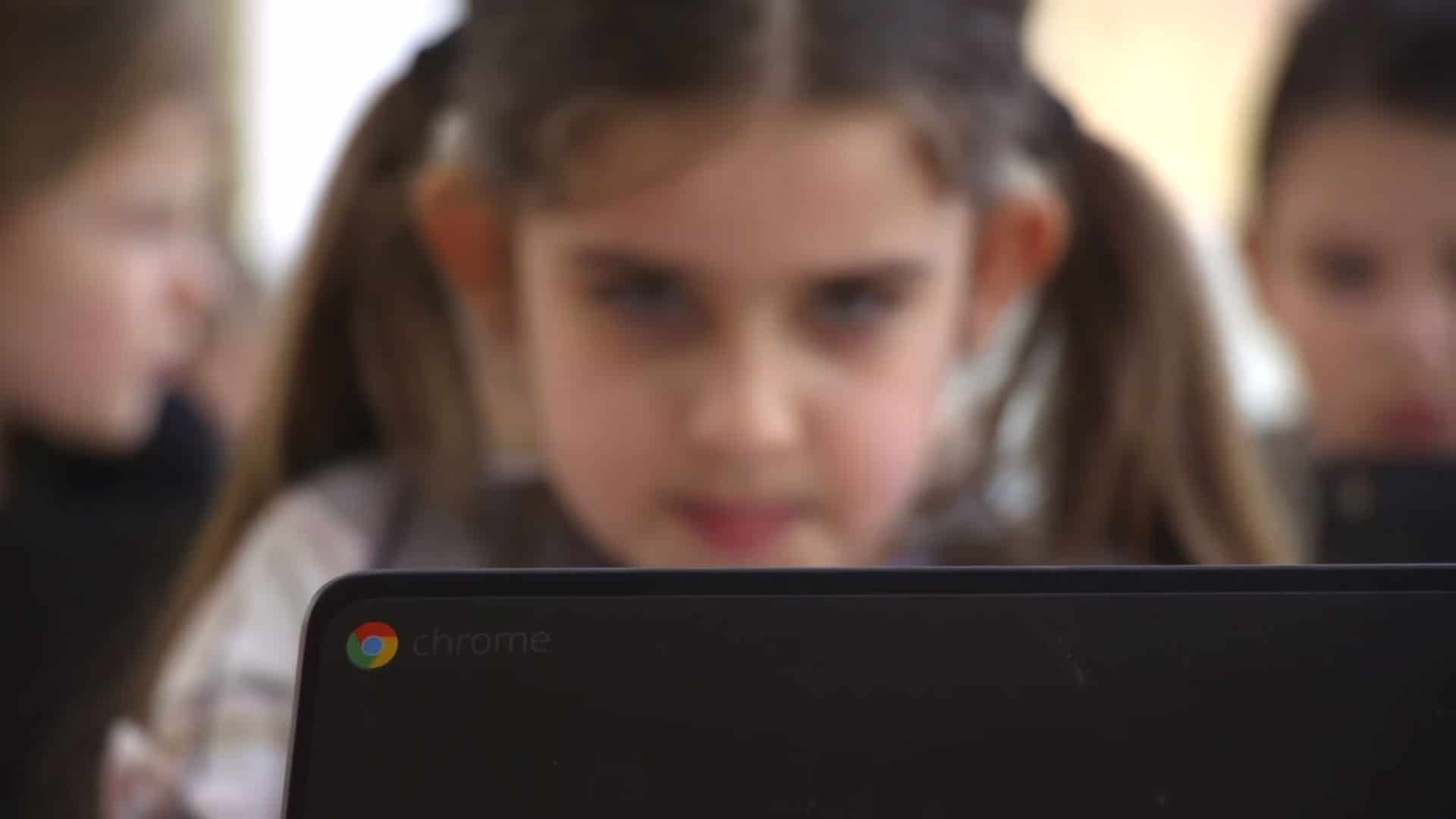Right, so you want to buy a new Chromebook and don’t want to pay too much. That makes sense! That’s why I have put together some useful tips and links for finding the best Chromebook deal at the moment.
Finding great Chromebook offers isn’t particularly difficult, but it’s helpful to have some guidelines. Therefore, we have made a list of tips for finding a good Chromebook deal.
1. Chromebook deal: what’s the best time to get one?
Let’s start with the good news: you can actually find a good Chromebook deal year-round. But there are times when prices are a little more aggressive than at other times.
There are some logical moments when we have more offers, think for example of the end of the year, but there is more.
If you’re looking for a great deal on Chromebooks, it’s best to buy during the following periods.
If you don’t happen to be in one of the above periods, don’t worry, there are many times when you can find good Chromebook offers.
Also read: These are the best Chromebooks of the moment
2. Chromebook offers: which shops
It’s often hard to find a good survey of Chromebooks on sale, so I’ve put together some useful links for you. These links go directly to the offers overview and are therefore up to date.
Of course, there are more shops where you can buy a Chromebook, but the ones below are where we personally have had good experiences when it comes to buying Chromebooks.

3. Are there any Chromebook deals right now?
Fortunately, there are! If you’re looking for a great Chromebook deal, you’ll find one if you know where to look.
There are two elements to look out for when buying a Chromebook that either has a discount or free extras.
- Chromebook offers: it’s easy to get a discount on the purchase of a Chromebook. You get the standard extras anyway, like 100GB of free storage and more.
- Chromebook with extras: Google often offers extra products with a Chromebook. For example, I myself received a free Google Nest Mini with the purchase of a Chromebook.
The best thing, of course, is if you can combine the above, so that you can have your cake and eat it too. The offers from Google often follow in quick succession. Sometimes you get a Google ‘service’ for free for a certain period of time (think of Google Stadia or YouTube Premium), but there are also times when it involves hardware.
4. What should you be mindful of when buying a Chromebook?
There are some essential things to consider when buying a Chromebook. Consider the points below, among others.
Screen and size
Chromebooks come in different sizes and designs, with the screen diagonal often giving you an idea of how big it will be.
Chromebooks range roughly from 11 inches to 15 inches (and sometimes larger). If you want a portable device that you can easily take with you, choose an 11 or 12 inch. However, if you look at your screen for many hours a day and do a lot of work on it, I would at least choose a 14-inch version, but 15 inches or larger is also an option.
Also consider if you want to use a Chromebook as a laptop, or if you want to use it as a tablet. If so, you’ll need a Chromebook with touchscreen initially, and then a “flip” model to use it as both laptop and tablet.
Memory, storage and keyboard
In addition to size and the presence of a touchscreen, you’ll want to keep an eye on things like memory and storage. Even though a Chromebook works mostly in the cloud, it’s still important to have some storage so you can store certain files and downloads locally.
The amount of RAM also contributes to the speed of your Chromebook. Of course, this is only one factor in speed, but it does play a role if you’re doing a lot at once, or have many tabs open, for example.
You may wonder: why does it say keyboard here? In general, Chromebooks are sold with QWERTY in the Netherlands for example, but we sometimes see offers with models from abroad with for example AZERTY (as used in Belgium). Make sure you have the right keyboard layout, otherwise it will often go wrong in the beginning…
5. What can you use a Chromebook for?
If you’re looking for a new Chromebook, there are a few more things to keep in mind before you buy. I’ve already discussed this here in detail, but here’s a short summary.
If you’re looking to buy a Chromebook, keep in mind that there are many things it can do, but there are also things a Chromebook can’t do well.
If you’re going to use your Chromebook for the following tasks, it’s 100 per cent adequate.
6. Useful links list
Besides the best Chromebook deals, there are of course many more things that are interesting and good to know about Chromebooks. Here are some useful links.
- What is a Chromebook and what can you (not) do with it?
- Chromebook or laptop: what to buy
- The best Chromebook sleeve or cover [all sizes]
- Buying the best Chromebook mouse: these mice are 100% compatible
Image: depositphotos.com | coryaulrich