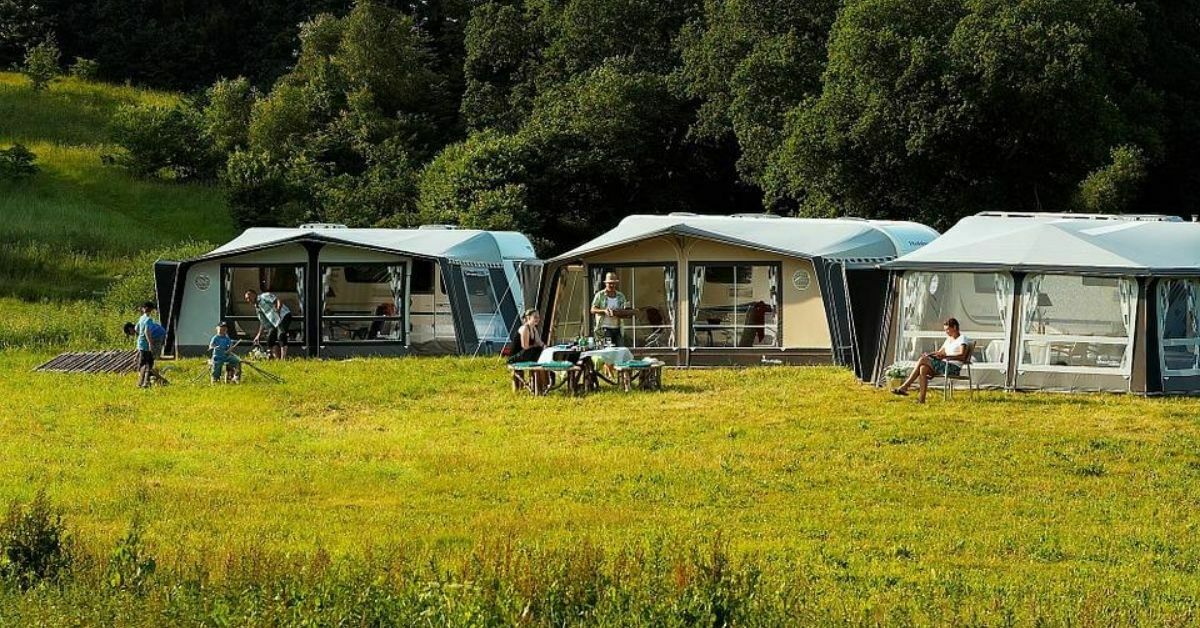Can you use the Google Chromecast without Wi-Fi? The answer is yes, fortunately, and in this article we explain what you need to know. In case your Wi-Fi doesn’t work at home, you can fall back on two possibilities.
The Chromecast is a handy device to have in your TV, allowing you to send the image from a computer or smartphone to a TV or display. Plus, if you have Chromecast built-in, you can also send audio and video to soundbars, media players and smart speakers.
Read more: What is casting?
The link between the source and target device is made via the local Wi-Fi network. But what if your Wi-Fi network is down, and you really want to watch a video (film, series or your own material) on your smartphone? Fortunately, there are options you can still fall back on.
Can you use Chromecast without Wi-Fi? Of course, you can also use these options if you are in an area with poor Wi-Fi connection, such as a hotel room. You plug in your Chromecast, grab your phone and can use one of the two options below.
Using Chromecast without Wi-Fi
The first option is called Guest Mode. This mode was originally created to allow people to send videos to your Chromecast without having to connect to your local network. This is how you can use the Chromecast without Wi-Fi.
Newer models of the Google Chromecast offer their own Wi-Fi signal. This means that someone who does not have access to your network can still stream content. First, you need to find out whether your Chromecast is in Guest Mode by following these steps.
- Open the Google Home app on your smartphone
- Go to the Chromecast you want to use (in our case, that’s Chromecast Ultra)
- Open the settings by tapping the settings icon
- Scroll down until you see “Guest Mode”
- Tap it and move the slider right to the right (it should be blue)
- Return to the previous menu
- Give the device a few seconds to create a pin code
- Now there is a code under “Guest mode”
- That code should be used on the phone that wants to stream content
If you already see a code in the device settings, then guest mode is already activated. Then you can use the Chromecast without Wi-Fi. If you cannot see this option, then unfortunately the device in question does not have the guest mode that you want to use.
Option for Android users
Users of Android smartphones and tablets have another option at their disposal: you can mirror the image of the device you are currently using. Do keep in mind that everyone can see what’s happening on the screen: everything is streamed to the Chromecast.
- Open the Google Home app
- Open the Chromecast that is currently paired
- Tap on the My Screen Cast button in the lower left corner
- Press Cast screen again in the pop-up
- Now another pop-up will appear with a warning; read it carefully
- If you agree, tap Start now
- If you want to stop the cast, pull down the quick menu and in the Chromecast notification, tap Disconnect Now
In both cases, it doesn’t matter if your home Wi-Fi network is working, because in this case it doesn’t rely on that connection. The smartphone or tablet is directly connected to the Chromecast. Therefore, you can use the Chromecast without Wi-Fi.
Have you got Wi-Fi?
Don’t have a problem with Wi-Fi in your home and want to use the Chromecast for its intended purpose? Then take a look at our Chromecast installation guide. If you do have Wi-Fi issues, you can try changing your Wi-Fi network. But you can also use the device without Wi-Fi.