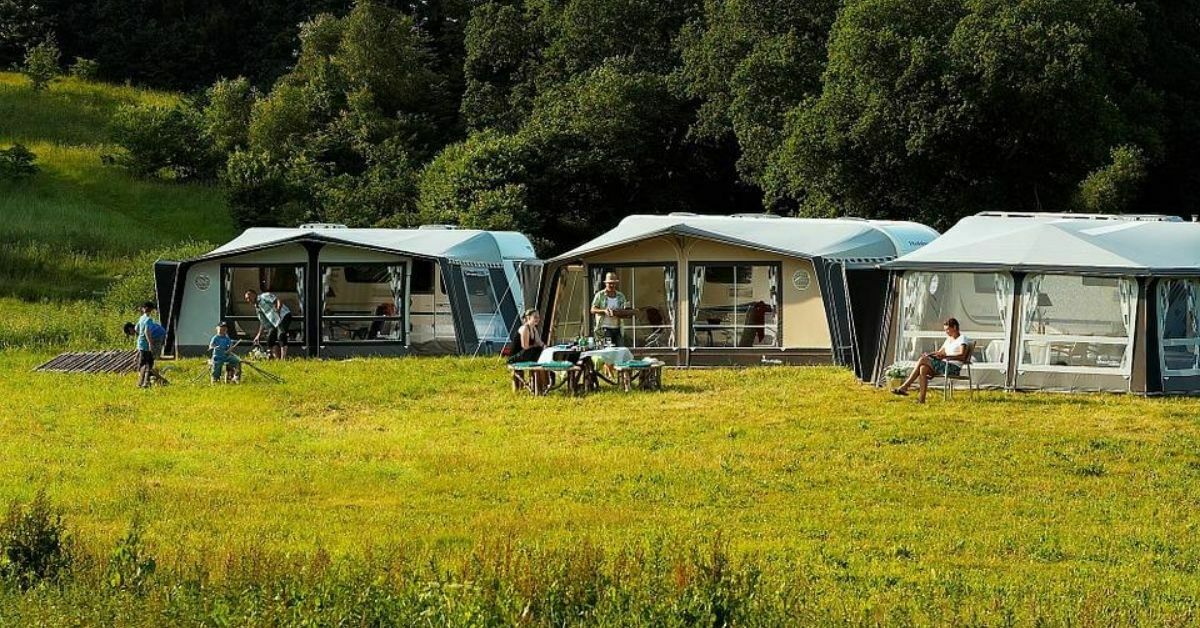The more media devices you have in your house, the more often you’re likely to come across the term casting. But what is casting and what does it do for you? Casting is available on almost all devices that work with or run on software or protocols, originating from the search engine company Google.
What is casting?
Casting is done via Google Cast. This is a self-developed protocol by Google that is created for playing audio and video streamed over the Internet. Casting is done on consumer electronics, such as a television, media player, smartphone or smart speaker.
The protocol was released in 2013. Since then, there are a lot of devices and applications that support Google Cast. When Google Cast (or Chromecast) is built into a device, it is indicated on that device with the name Chromecast built-in (see image).
Google Cast, thus, is the name of the platform, while “casting” has become an international verb indicating that you stream content from one device to another. In most cases, it involves apps on mobile devices that display content on a media player or television.
Nowadays, there are not only televisions and media players with Chromecast built-in. Also soundbars, speakers and smart displays often offer it. If a device does not have a screen and you cannot connect it to a screen, then you are only able to cast audio to this device.

What is casting: how does it work?
If you were to ask the question “What is casting?”, there are basically two answers, both of which have to do with how the technology works.
The first answer, we have already explained a little in this article. Basically, you play media from a source device to a target device, via mobile or web applications. A source device can be a smartphone or tablet, for example, while a target device can be a television or media player.
With the source device you decide on what to watch and you are able to control the playback options (such as pausing, fast forwarding, etc.). However, if you were to receive a phone call or message in the meantime, it will not appear on television. Such info is managed by another component within your phone, making it hidden.
There is also another form of casting, which can be done through the Google Chrome browser on your computer, for example. It can also be done by using a more modern smartphone. By using this method of casting, you mirror the image of what you are currently watching in a tab within the browser.

Know that it is possible to you encounter some issues when using this method of casting. It may happen that you have no image or sound, or that certain content is played in lower quality. This is not necessarily a software error, but inherent to the technology.
In most cases, you cast content from your favorite media applications. Think, for example, of Spotify’s app, which you use to access a soundbar directly. Or a movie you watch on Netflix or Disney Plus. You are able to cast via a browser tab, but this is not an ideal situation.
Casting works when both devices (the source and target device) are on the same network. This way, they find each other very easily, and you can watch and listen without any trouble. How to do that exactly, you can read in a previously published article.
What is casting: which formats?
Which media formats does Google Cast support? The answer to this question is interesting to find out, if you are going to use it often.The following image formats are supported.
- APNG
- BMP
- GIF
- JPEG
- PNG
- WEBP
Remember that images can be up to 1280 by 720 pixels in size (also known as 720p). If they are larger, they will be scaled back to a size that Google Cast can handle.
Cast also supports the following media container formats (a format for audio and video):
- MP2T
- MP3
- MP4
- OGG
- WAV
- WebM
In that case, it is good to know what kind of audio codes are supported:
- HE-AAC
- LC-AAC
- MP3
- Vorbis
- WAV (LPCM)
- FLAC (up to 96kHz/24-bit)
- Opus: AC-3 (Dolby Digital) and E-AC-3 (EC-3, Dolby Digital Plus)
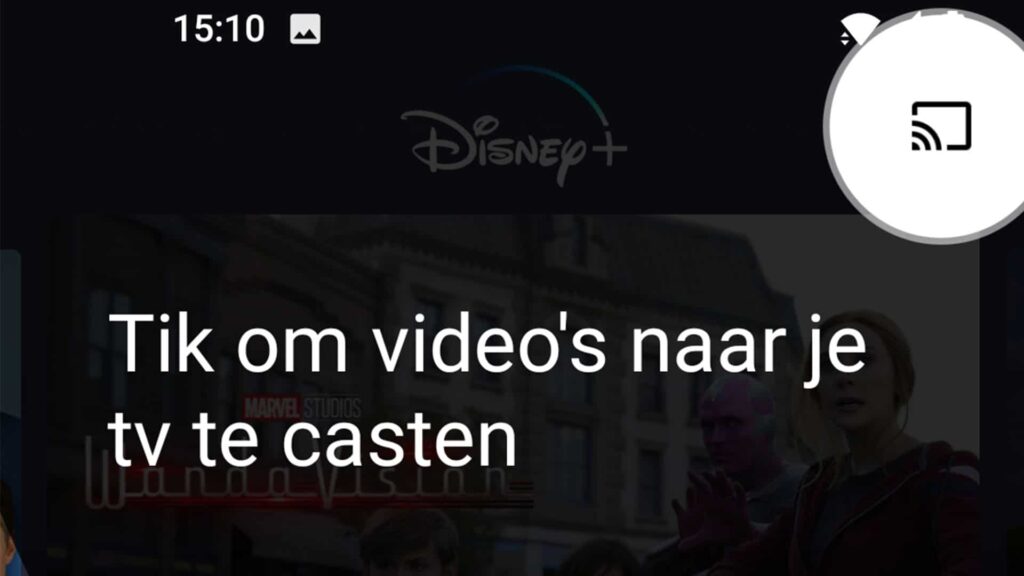
Then, there are also quite a few video codecs that we can list (for playing videos, more specifically). We include the available information from the third generation Chromecast onwards, as the earlier versions are mostly no longer in use.
Not all terms used below are equally important to you as an end user, so it is best to pay attention to the maximum output. Hereby, we are referring to the resolution (1080p or 4k) and the number of frames per second (60fps).
Chromecast 3rd Gen
- H.264 High Profile, up to 1080p at 60fps
- VP8 (720p/60fps or 1080p/30fps)
Chromecast Ultra
- H.264 High Profile, up to 1080p at 60fps
- VP8 (4K/30fps)
- HEVC / H.265 Main and Main10 Profiles, up to 4K at 60fps
- VP9 Profile 0 and Profile 2 up to 4K at 60fps
- High Dynamic Range (HDR)
- Dolby Vision
- HDR10
Chromecast with Google TV
- H.264 High Profile, up to 4K at 2K at 30fps
- HEVC / H.265 Main and Main10 Profiles up to 4K at 2K at 60fps
- VP9 Profile-2 up to 4K at 2K at 60fps
Google Nest Hub
- H.264 High Profile up to 720p at 60fps
- VP9 (720p/60fps)
Google Cast is thus a comprehensive platform that allows you to cast many types of content. By the way, this is not the only casting platform on the market. For example, Apple has AirPlay, but there exist also others that make use of source and target devices, such as Miracast, WiDi, and DLNA. The question “What is casting?” can thus relate to those platforms as well, just as ‘appen’ has become a verb because of WhatsApp.
Not unimportant to mention is, that before you can use a separate Google Chromecast, you do need to install it. You may run into issues with the WiFi connection, but they will be fixed in no time. Do you use Spotify? Well, this music streaming service also uses the Google Cast platform. Here is a list of applications that are all Cast compatible.