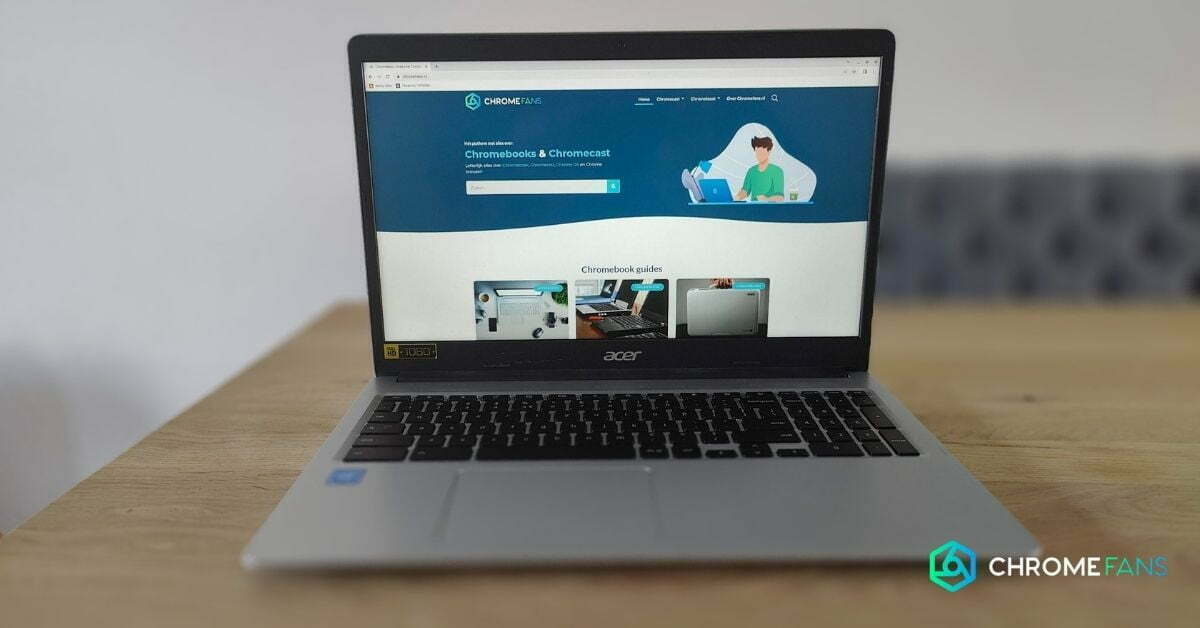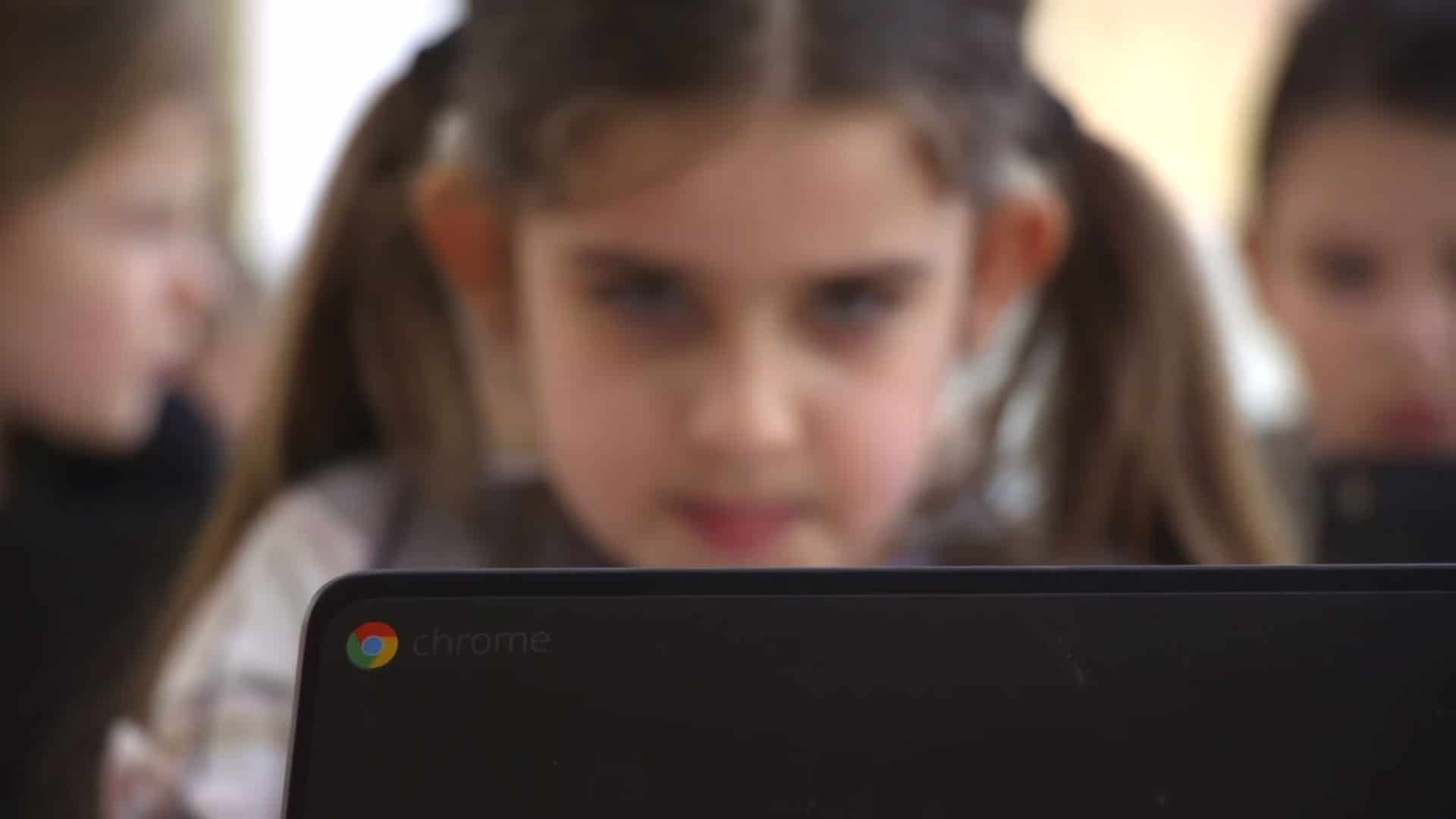Roblox is an incredibly popular game, but can you play it on Chromebook as well? In this article, I’ll share exactly what the possibilities are for playing Roblox on Chromebook. Step by step, I’ll explain how to install the game and get it running. All this and much more, you can read in this Roblox Chromebook guide.
Roblox: incredibly popular game
Roblox, officially launched in 2006, is an extremely popular game, especially among youthful players. It is a so-called MMO or a Massively Multiplayer Online. It allows thousands of players (and often many more) from all over the world to play together in an online world.
That’s exactly what Roblox is: a game where you can play in virtual worlds or create them yourself. In these worlds, you can do many things: whether it’s decorating your house, competing with other players or competing against other players.
Basically Roblox can be played for free, but it’s also possible to buy virtual in-game currency which is called Robux. With Euros or Dollars, you are able to purchase Robux which you can use in the game to acquire new outfits, buildings, cars and much more.
Let me give you an idea of the popularity of Roblox; by 2022, just under 45 million people will be playing the game every day. Those are some significant numbers. Therefore, it’s not surprising that people wish to know if Roblox also runs on a Chromebook.

Roblox on Chromebook
Let’s start with the most important question about this game:
Is it possible to play Robox on a Chromebook? Roblox is, in fact, playable on a Chromebook. Therefore, you need to download an app from the Play Store. How to do this exactly, I’ll explain further in this article.
Of course, you’ll need to have a working and set up Chromebook on which you are logged in with your Google account. This step is necessary to make full use of the device, but also to access the Play Store, which you’ll need to install the game.
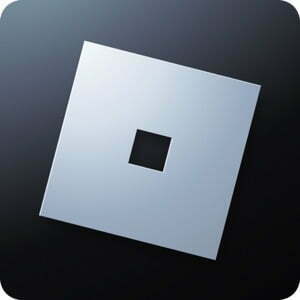
After following the step-by-step guide above, you should have Roblox on Chromebook. You can start playing now! Obviously, you may still need to create an account at Roblox to be able to play for real.
Roblox extension
Besides the app that can be used on Chromebook, it’s also a possibility to use a Roblox extension in the Chrome browser. By making use of a Roblox extension, you are able to add additional options to the game.
Please note that Roblox cannot be played through the browser. So the extension provides additional features, but does not allow you to play the game in Chrome.
The Roblox extension enables you to unlock additional features, such as:
However, there are many more features available. One of the most popular extensions is Roblox+ which adds as many as 30 features.
Learn more about the Roblox+ extension here. If you are interested in seeing all the options of the game (browser), you can do so via this link, but only when you are logged in with your Roblox account.
Bear in mind that if you feel like playing Roblox on Chromebook, the extension is useless. As you could read earlier in this article, you really need the app for that.
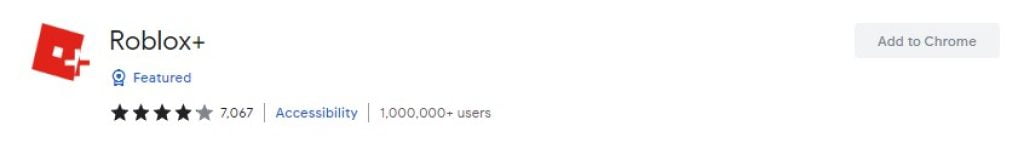
Gaming on a Chromebook
Now you know that it’s possible to play Roblox on Chromebook. Besides Roblox, you can also install games such as Fortnite and Minecraft on Chromebook. So gaming on your Chromebook is definitely possible, sometimes you just need a little more knowledge and creativity. Do you feel like playing more high-end games? Then Google Stadia is a great option. It allows you to play games such as Destiny 2, FIFA and many more popular games over the internet.