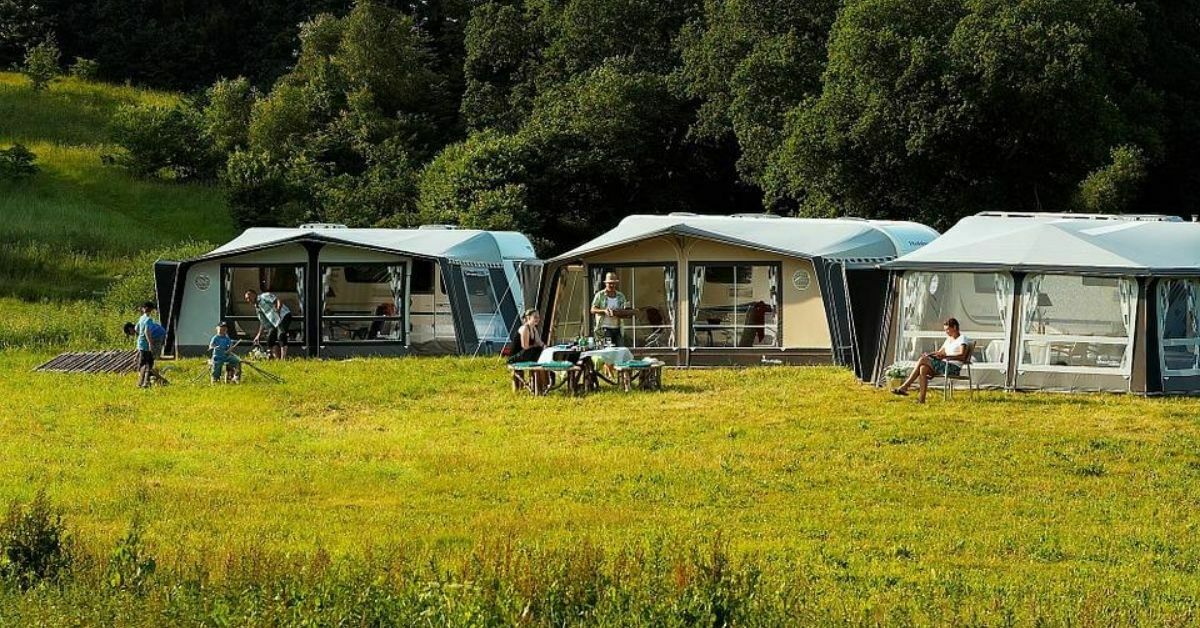Is it a good idea to turn off Chromecast? And if so, how do you do it? In this article, we will explain how to turn off Chromecast and why you must do so. Fortunately, it’s not that complicated, but it is good to do some reading about it. This way, you will be well-prepared, which is always a good move.
Should you turn off Chromecast? Turning off Chromecast is not possible via, for instance, a power button or the app. As long as a Chromecast is connected to the HDMI port and a USB port or power supply, it is not an option to turn it off completely. If you still wish to do this, you will have to completely disconnect the Chromecast from the HDMI and USB/net power. However, this again may have adverse effects.
The Google Chromecast, in its many varieties, is a nifty device that you insert into one of the open HDMI ports of a television or monitor. Once it’s in there, you don’t have to worry about it anymore. As long as the device is in the port, it will be turned on and using power.
But is that a bad thing? Why should you turn off Chromecast in the first place? Are there any reasons you can think of why turning off your Google Chromecast is a good plan? We can always think of a reason. But first, we will take a look at why the Chromecast is, in fact, always turned on.

Turn off Chromecast because it’s always turned on
Why is Chromecast always turned on? One reason the Chromecast is always on – when it’s in the HDMI port and getting power – is because it should always be available when you need it. That’s what makes it such a convenient device: you tap on the Cast icon within an app, and your devices will do the rest.
It is also true that the Chromecast receives and processes updates when it remains activated. The download and installation process happens entirely in the background. You won’t notice anything about it. If you unplug your Chromecast, you often have to make the updates manually.
Updating takes place even when the Chromecast is in standby mode. The device goes into standby mode when you turn off your TV or monitor, so that happens automatically. However, standby mode is not the same as turning off or disabling the Chromecast; on standby mode, your Google Chromecast is still working in the background.

How to turn off Chromecast?
Keep in mind that you might encounter some drawbacks if you turn off Chromecast. For instance, if it is disabled, it will not immediately be available within your home network. Or imagine that friends come over and want to cast all sorts of things to your TV; without an activated Chromecast, this will be much more difficult. Also, you might be under the impression that updating takes more time. If you still wish to turn off Chromecast, you can proceed as follows.
- First turn off your TV or monitor (or whatever device you have connected the Chromecast to, this can also be an extended soundbar or receiver)
- Make sure that no content is streamed to the device anymore (so check on your laptop or smartphone if something is still playing and close that/those app(s))
- Once you have taken the two steps above, unplug the Chromecast from the HDMI port (if the Chromecast has a plug, you can also just pull the plug out)
People turn off Chromecast for various reasons. For example, when you feel like taking the Chromecast somewhere with you. In that case, you will need to disable it properly.

However, bear in mind not to leave the Chromecast without an active internet connection for too long. The more updates it misses, the more data you’ll have to download later on. As a matter of fact, you are not able to use the HDMI stick during the updating process. So the shorter that process is, or fewer that situation occurs, the better.
The thing is, though, that you save energy consumption when you turn off Chromecast. But very honestly, it’s not like the device is a huge consumer. But the more devices we turn off that we never use, the better for the environment.
Chromecasts can be connected to a computer and can even be used with a hotspot (although the latter is not an official feature). They have two connections that you might want to know the ins and outs about. And perhaps you’re also still considering the question: which Chromecast should I acquire? Here we help you find the answer.