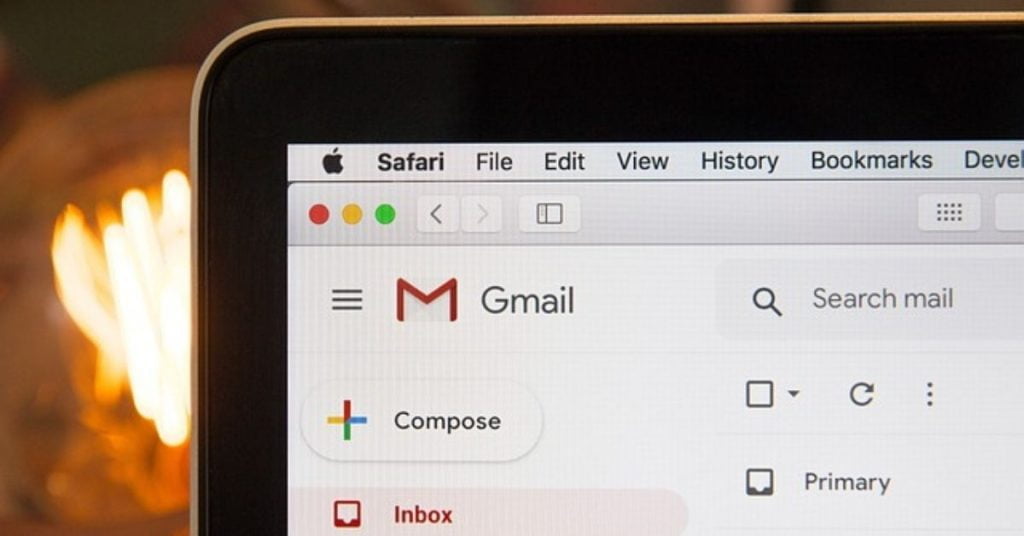It is no secret that Chromebooks are often used in schools. After all, they are easy-to-use laptops that – despite a few limitations – can be widely utilized in classrooms. A popular educational platform for teaching is Cloudwise. But does Cloudwise work on Chromebooks?
What is Cloudwise?
We cannot deny it: ICT is becoming increasingly popular in schools and plays an important role in education in general. In the past, mainly desktops with Windows were well represented in education. Besides, we notice that the iPad is becoming more and more common. However, the Chromebook is in many occasions an easy possibility for schools.
Chromebooks often use Cloudwise’s program called Cool. This is an online learning platform that allows students and learners to access online learning materials.
They only need to log in once to do so. Meanwhile, the platform also offers benefits to educators, as they can monitor the overview.
The abbreviation Cool stands for Cloudwise Online Education Learning Platform. The beauty of this platform is that students can access virtually all the learning materials they need with just one account. This includes applications from publishers and other educational materials.

Log in and work
Logging in is done by clicking on a series of self-selected pictures. This way, students don’t have to remember complicated passwords. They also do not need to copy sums into their notebook and can fully concentrate on the task at hand: solving sums and completing other tasks.
That saves students a lot of time, which then can be invested back into teaching. The teacher maintains an overview via Cloudwise in various ways. For example, by making the work ready for the next lesson. Students can also submit their work completely digitally, making revision a lot easier and faster.
You can also count on connections with the most common software packages in education, such as; G Suite from Google, Office 365 from Microsoft, ParnasSys, Esis and Basispoort. This feature makes the program flexible as well. As a school, you decide what applications and methods to use. Moreover: everything is stored in the cloud, which makes it much easier for students and colleagues to work together on the same assignments, lessons and modules.
In times of home working and home teaching, having these kinds of alternatives available is great. This way, it is still possible to deliver the education that children need, to a large extent.
Looking for a good Chromebook? Then check out our list with the best Chromebooks.
For ICT professionals
A not unimportant aspect is the management of such platforms. How much effort do you need to make in order to maintain a learning platform such as Cloudwise’s? Actually not that much, again, because of the cloud. As an ICT employee of a school, you don’t even have to maintain any servers.
ParnaSys, for example. This is a pupil administration and monitoring system (pupil development system) for elementary schools in the Netherlands. Accounts are therefore almost always up-to-date.
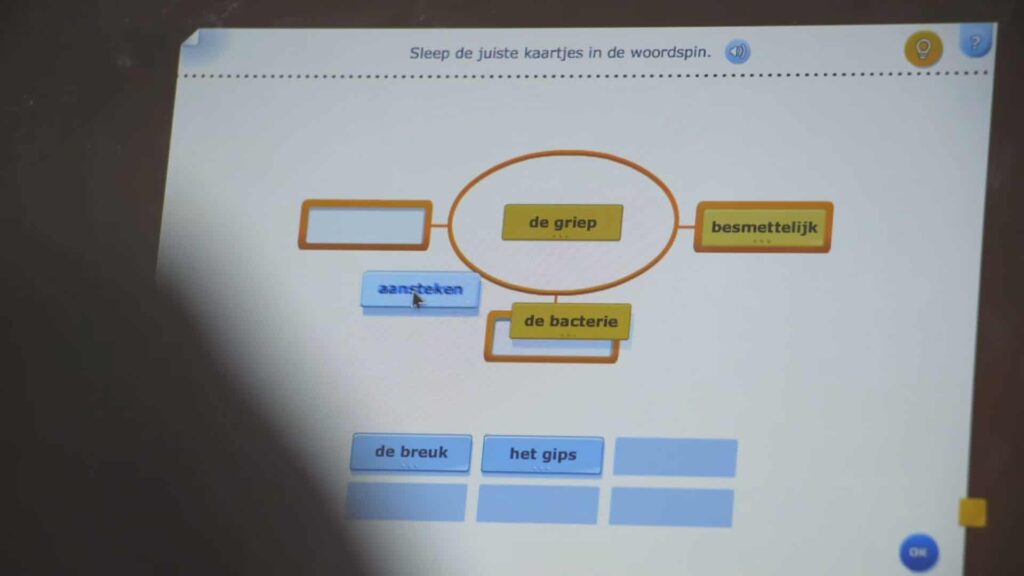
Other than that, you can choose to let everyone log in with a Google account. Useful, since you already need one for the Chromebook, regardless of the brand that you get as a school. An alternative is Office 365: you can use these accounts as well with Cloudwise. On top of that, a program such as CITO LOVS is being further digitized, in order to integrate it with Cool. With that program from CITO, you get access to directly processable tests.
Why Cloudwise on Chromebook?
Why is the Chromebook an ideal partner for a program as Cloudwise Online Education Learning Platform? This has to do with three aspects. Aspects that are inherent in Chrome OS software and Chromebook hardware, regardless of the manufacturer.
- Chromebooks are fast. They boot up quickly and waiting for updates is actually unnecessary.
- The Chrome OS works intuitively and students quickly master the system.
- The system is always up-to-date, as everything is updated automatically.
So this allows you to concentrate well on your education. Another great perk is that Chromebooks are incredibly affordable. Of course, you can spend hundreds of dollars on excellent hardware, but that is absolutely not a requirement.
Also read: What is a Chromebook and what can you (not) do with it?
Especially compared to traditional laptops, the Chromebook is accessible and not that costly. That matters for the education industry, where money is often lacking. An additional benefit of Cloudwise on Chromebooks is that the systems are updated automatically, so as a system administrator you don’t have to worry about updating.
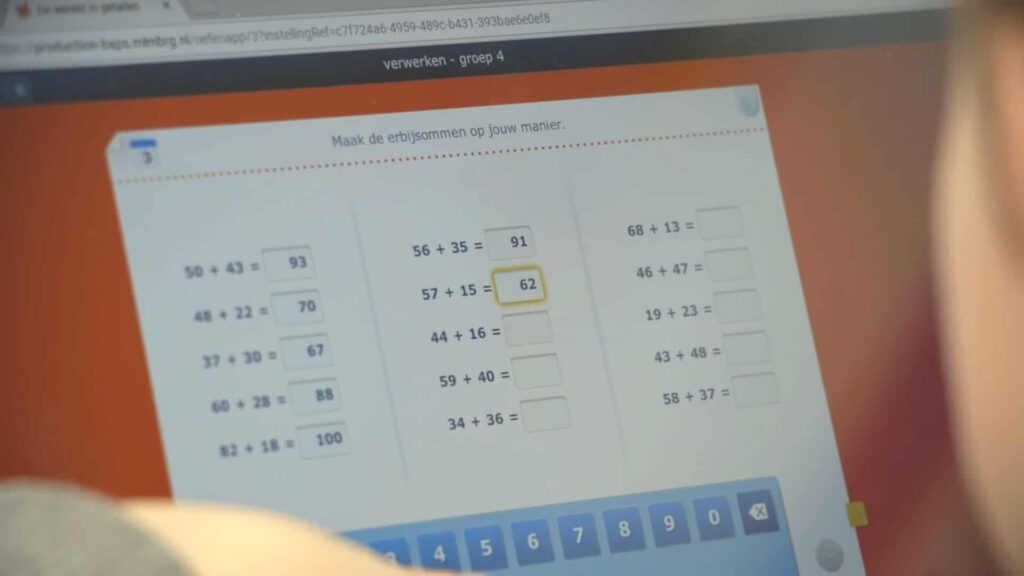
Chrome Education Upgrade
You do need a so-called Chrome Education Upgrade to make use of this feature. Only then updates will be processed automatically. It is also possible to create a large group of Chromebooks, in which you bundle the hardware and users to manage them, subsequently, in a central location. This management can be done via the web management console and can be used for groups, apps, startup, network and access.
Unfortunately, the Chrome Education Upgrade is not free and costs 34 euros, excluding VAT. To find out all the advantages of the software, you can visit the website of Cloudwise. Also, the software can be used in primary and secondary education.
Are you still doubting about whether to get a Chromebook or a laptop? In the article, we list why the one device is better than the other.