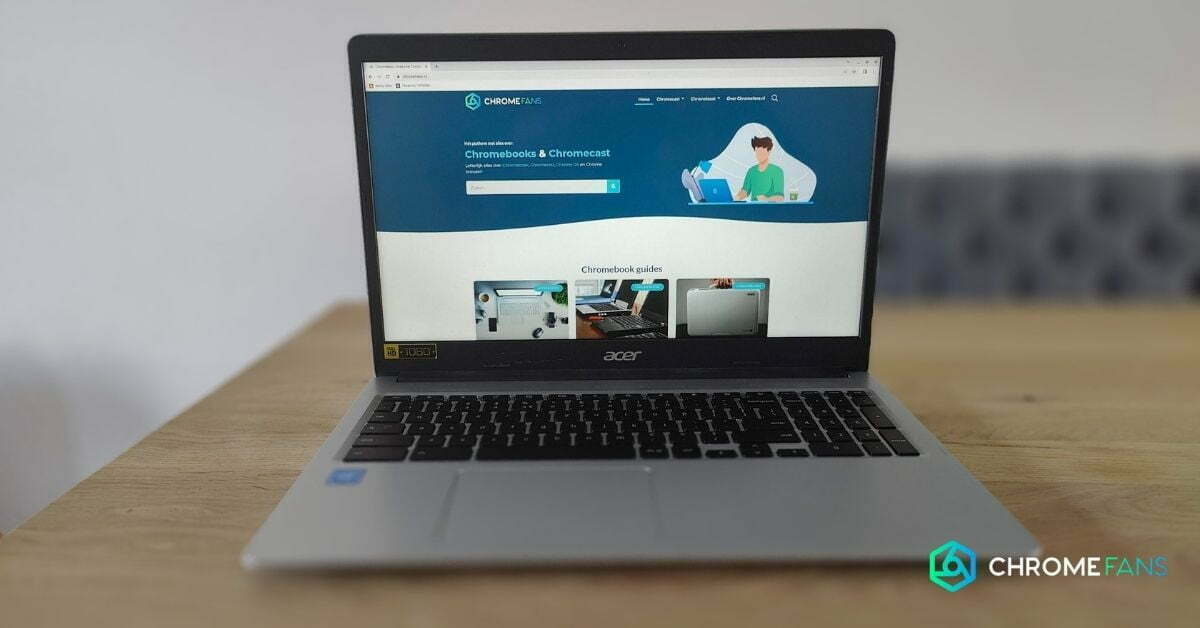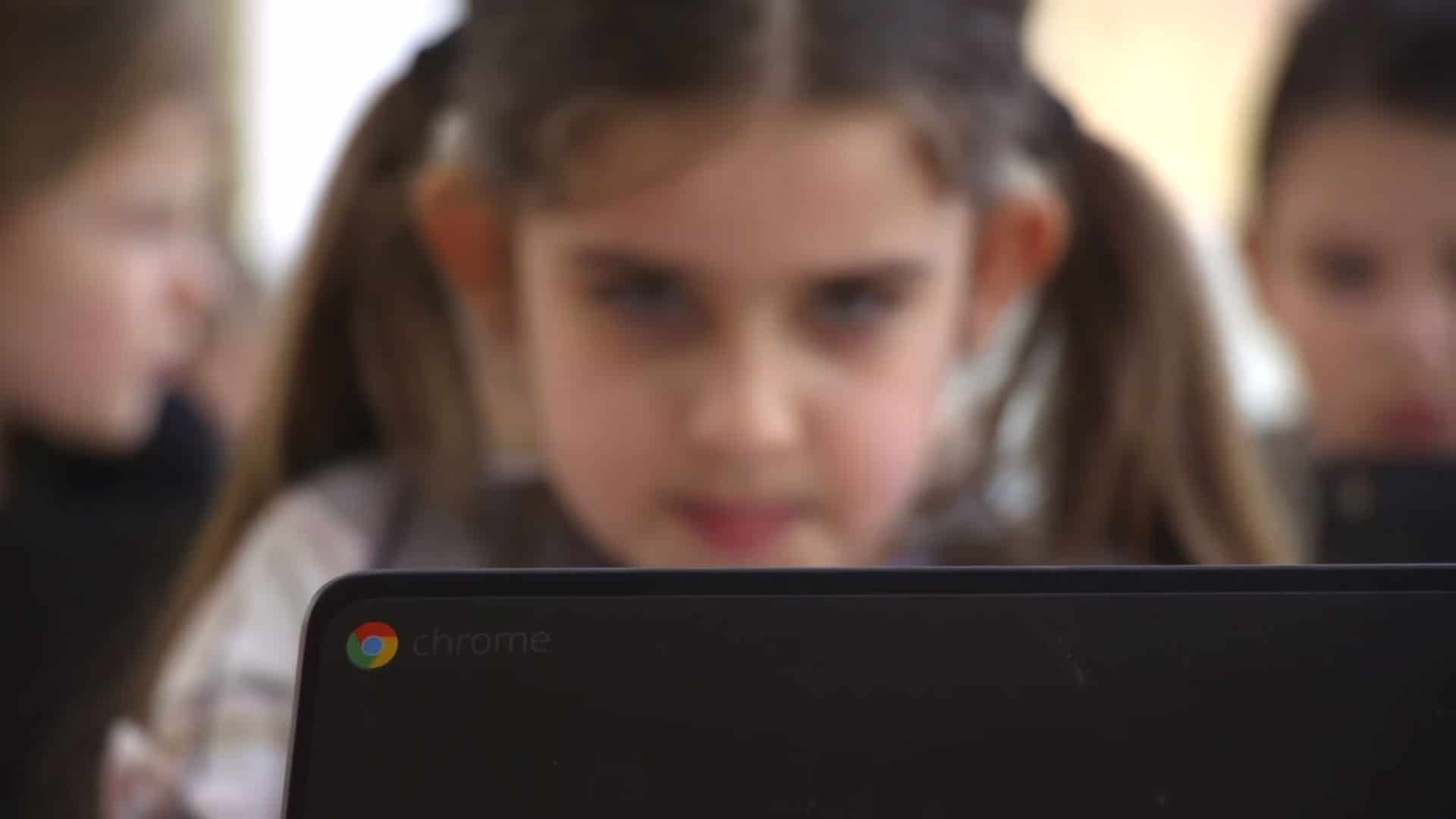The Chromebox can be a useful tool at home. But also at the office or in the children’s room, so that everyone can work quickly and safely. But what exactly is such a box and what does it do for you? And is it a better alternative to a portable Chromebook?
Chromebox: what can you do with it?
The Chromebox is a multifunctional and often affordable computer on which the Chrome OS is installed. The device has many of the same advantages as a Chromebook. The hardware is fast, you can count on years of software upgrades and your data and files are safe. Does such a box really have more to offer than a Chromebook?
In any case, a Chromebox cannot do more than a Chromebook. But it can do the same tasks much better. This has to do with two aspects. An important reason for the better performance is the fact that such a box does not run on a battery and simply has a power cable. Therefore, it doesn’t need to do any power management.
On top of that, the chassis has much more space for other components, compared to a Chromebook. This leaves room for a fan, which keeps the processor cool. Both components ensure that a Chromebox often performs significantly better with the same hardware as in a Chromebook.

Chromebox vs Chromebook
Chromebooks naturally reign supreme when it comes to power management, especially compared to regular laptops. As a result, a battery can often last up to ten hours when fully charged. But managing energy also requires energy and processor power, which means a Chromebook loses out on performance compared to a Chromebox.
This also has to do with the use of an onboard fan, which is the case with many Chromebooks. If the processor gets warm at a certain point, it will become slower. So when you combine these two elements, you are likely to run into a slower Chromebook. These are two problems that a Chromebox will not experience.
More connection options
The larger chassis of a Chromebox has another advantage. For example, the boxes often offer more ports to which you can connect accessories, compared to a Chromebook. Many Chromebox models come with multiple USB ports, HDMI ports, security slots and even a display port. With a little searching, you’ll quickly find what you’re looking for.
Also, certain parts are easy to replace (this can be done with a handful of models), which makes the package a lot cheaper to maintain (and you don’t have to buy a new one when something breaks). Do you need more working memory or storage space? With a little know-how, you can replace those parts, making the Chromebox last longer.
Keyboard and mouse
A Chromebox is almost always delivered without accessories. You buy a box and get a power cable and manual with it. That’s it. You have to look after a keyboard and mouse yourself, as well as a display and all the necessary cables. The advantage is that such a box is cheap to buy. And you decide how much you feel like spending on accessories.

Is that a big issue? It doesn’t have to be. Often people have already bought a good keyboard and mouse which they like, because many people also switch from a PC to a Chromebox. In that case, you can use your old stuff, if the box supports it. Otherwise, you can look for a bundle offered by different manufacturers.
Chromebox: performances
The processor is the most powerful component in the Chromebox, as it determines the performance of the hardware to a large extent. Very often, models come with a so-called Celeron processor. These processors are not costly and for this price they offer a fine balance between speed, cost and efficiency.
But, just as with the normal PC market, you can make it as crazy as you want. Chromeboxes can be equipped with a powerful Intel processor. You can choose from an i3, i5, or an i7. The higher the number, the more you’ll pay. Think about what you’re looking for in a Chromebox before you buy, so you don’t end up paying too much for the hardware you need.
It’s also worth mentioning that 2GB of working memory is basically enough for most tasks. You can get more memory, but only if you plan on running lots of apps. You won’t have to pay much for extra storage either, because Chrome OS integrates well with cloud storage services like Google Drive.

Popular manufacturers
The most popular manufacturers of Chromeboxes are:
- Acer
- ASUS
- Dell
- HP
- Promethean
- Samsung
So, if you encounter one of these brands on your search, you can be sure that you are acquiring a good model. Please do read reviews and other experiences in advance to be absolutely sure what you are purchasing.
In this article, we recommend which mouse to buy for a Chromebook — but, of course, it will work just as well on a Chromebox!