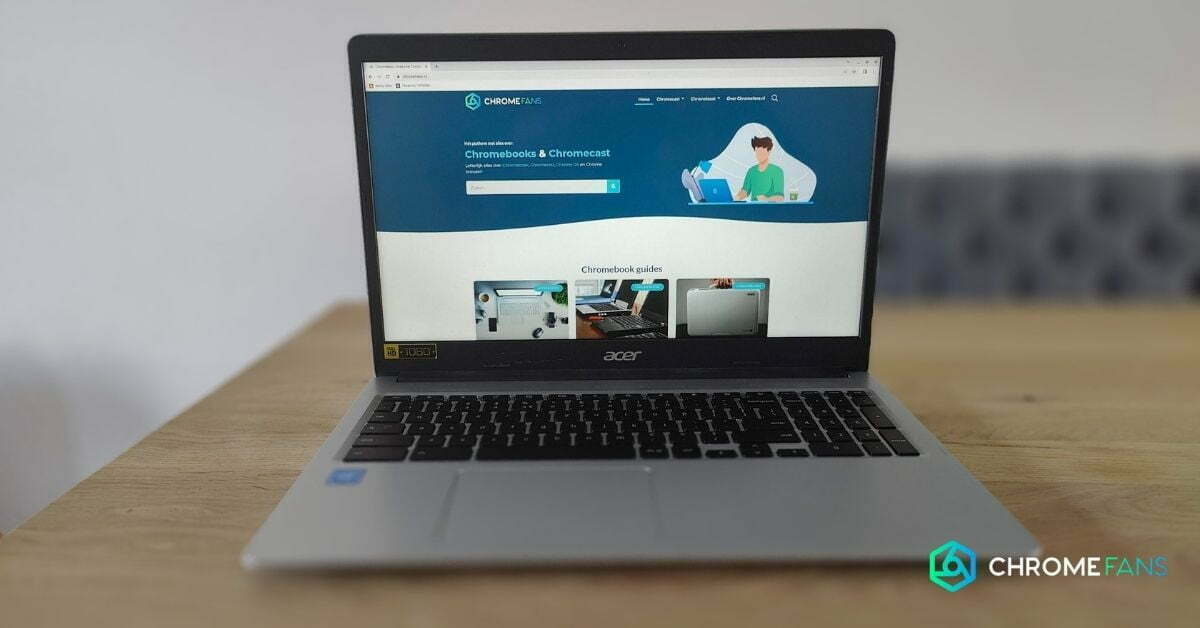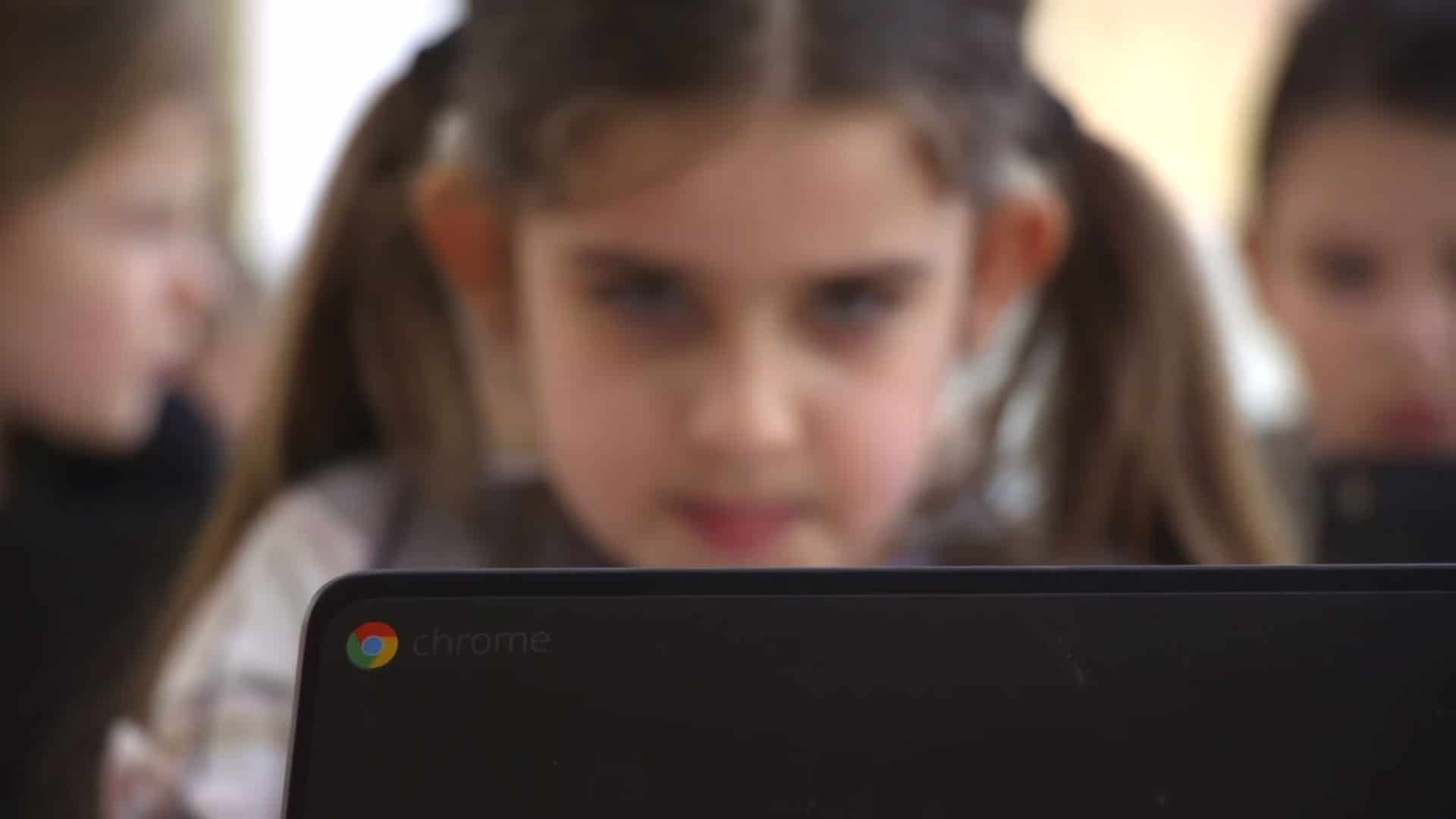If you’re reading this article, you’re probably wondering what to buy: Chromebook or laptop? There are many reasons to choose either a Chromebook or a laptop. In this article I will explain which one you should buy in 2022.
Chromebook or laptop: the general views
There are some ‘preconceptions’ about laptops, but also about Chromebooks. Let me address those first, before I explain the differences and similarities between Chromebook and laptop.
People often think that a Chromebook is just a cheap laptop that you can use for browsing. This is definitely true, you can browse with it, but nowadays you can do much more with it.
When it comes to laptops, people often think that they run on Windows (or MacOS) and are usually a lot more expensive. However, this is not always the case.
To start explaining the differences, I have made a chart that should already make things clear. If you want more information, then scroll further down and I will explain exactly what the differences or similarities are, but also what they imply for daily life.
Also read: What is a Chromebook and what can you (not) do with it?
Chromebook versus laptop: a comparison
There are many significant differences between Chromebooks and laptops, which are often more nuanced than you might think. In the chart below, I’ve tried to point out the basic differences between a Chromebook and a laptop.
| Chromebook | Laptop | |
|---|---|---|
| Operating system | Chrome OS | Windows or MacOS |
| Storage | Mostly in the cloud | Locally and in the cloud |
| Apps/programmes | Chrome- and Android-apps | Virtually all apps |
| Security | Managed properly, by Google | Extra software required |
| Battery | Energy efficient | Varies according to model |
| Suitable for… | Browsing, social media, emailing, text editing, gaming (Google Stadia) | All tasks including Photoshopping, video editing and gaming |
| Compatible with Office | Only Office 365 | Compatible with all versions |
| Business applications | Mostly in the cloud (via browser/app) | Installing local programmes + cloud |
| Suitable for school/studying | Yes, often recommended | Yes |
| Price | Affordable | Varies, usually more expensive |
As you can see, you can use both devices for a lot of things, but if you are looking for specific tasks, such as Photoshop or local video editing, the choice is easy.
However, if you are mainly active online, a Chromebook is a fine choice. Keep in mind that the prices of a Chromebook are often (much) lower. Of course, this also affects the choice between Chromebook or laptop.
Below, I will go through a few more scenarios and topics to help you choose between the two devices.
What does your work consist of?
This is the first question you should ask yourself: what am I really going to use my Chromebook or laptop for? Are you mainly active on or through the internet, then a Chromebook is perfect. But if you want to run heavier applications or need certain Windows or MacOS apps, then you should look at a laptop.
Chromebooks are actually made for internet in the broadest sense of the word. If you use the browser a lot, edit your files with Google Docs (or Office 365), then a Chromebook is more than sufficient.
If you’re a designer, for example, or your work requires you to be able to install certain programmes, a Chromebook is not an option. You can only install Android apps and Chrome extensions on it.
However, there are other factors that influence the choice between these two devices.

Chromebook or laptop: operating system and storage
A Chromebook always runs on Chrome OS, a laptop generally runs on Windows or MacOS.
Chrome OS is a complete operating system and is based on Chrome, the browser. The big advantage of Chrome OS is that it runs smoothly and is more than sufficient for most users. There are also a number of familiar elements for Android users and you have the possibility to install (almost) all Android apps on the device.
The idea behind Chrome OS is to do practically everything online. That means an active internet connection is more than desirable, but if you have one, you can perform almost all tasks on a Chromebook.
Windows & MacOS
Windows and MacOS are more robust operating systems that have been on the market for years. They are designed to combine offline and online functionality, but are often more expensive.
Windows and MacOS applications are of course suitable for running on these operating systems, but for a Chromebook an Android app must be available in order to run them natively.
Then there’s also the difference in storage. As you may have noticed, a Chromebook has relatively little storage, sometimes only 32GB. This is in line with the idea underlying ChromeOS: everything through the Internet.
You’ll always have some room to store files locally on a Chromebook, but most of it will be on a cloud service. Which cloud service you choose is up to you. Although Google Drive is preferred by Google, there are plenty of options like Dropbox, OneDrive or any other. Google does always give 100 GB of free storage with a Chromebook.
On a Windows laptop or MacBook, there is often more local storage available because this operating system is set up differently. It is designed for working both online and offline. For the latter, you often need more storage.
Apps, programmes and security
To make it easier to choose a Chromebook or laptop, it’s a good idea to consider what programmes you use.
Provided you don’t do specific things like working in Photoshop, or editing videos, you’ll find that most apps and programmes are available for both a laptop and a Chromebook. Think of generic programmes such as mail or working with documents.
Chromebooks nowadays also allow you to install practically all Android apps, which of course means that the range of apps on offer has suddenly become much more extensive. If you have specific apps that you use that only run on Windows or MacOS, for example, then the choice is quickly made: then you need a ‘mainstream’ laptop.
Security in ChromeOS
Security is also completely different on both devices. ChromeOS has built-in security that is managed by Google. This means that the updates are done by Google and in reality, this is much better security than on Windows and MacOS.
If we look at the vulnerability of the systems, Windows takes first place. Here you have to take care of installing measures yourself (firewall and virus scanner). In any case, Windows is the favourite of the malicious parties of this world.
In second place is MacOS. These Apple computers are in themselves fairly well protected, although there are frequently issues here too. This does not alter the fact that MacOS is a lot safer than Windows.
Google controls security remotely for ChromeOS, making it very up to date. ChromeOS is also built for security, so it is a relatively safe choice.
Battery life and price (and why are Chromebooks so cheap?)
Now we come to one, or rather two of the showstoppers of Chromebooks: the battery life and the price.
In general, we can say that the battery life of a Chromebook is much better than that of Windows laptops and MacBooks. Of course, this depends on the model, but because a Chromebook is relatively light in terms of processes and especially well-tuned by Google, the battery simply lasts longer.
Some models also aim for long battery life. So if you’re on the road a lot, or there are regular moments when there’s no access to electrical power, a Chromebook is a must.
Pricing differences
In terms of price, there are also big differences. Especially if we compare a Chromebook and a MacBook, there are huge differences.
The cheapest Chromebooks sell for around 200 euros, while a MacBook starts at 1000+ euros. The differences with Windows are slightly smaller, but still significant.
So if you’re looking for an affordable solution with a long battery life, buying a Chromebook is definitely the best option. It is not for nothing that sales of Chromebooks have increased significantly.
The reason why Chromebooks are so cheap is actually twofold: on the one hand, there are no large license fees that manufacturers have to pay to Google for the use of ChromeOS.
On the other hand, ChromeOS requires less powerful hardware to run, which of course reduces procurement and production costs. Thus, Chromebooks can be offered at very interesting prices.
Chromebook or laptop: which one to choose?
Now of course we come to the key question of this article, which one should you choose, a Chromebook or a laptop?
If you’ve read through the whole article, you’ll see that there’s no single answer. It depends on what you want to use a Chromebook or laptop for. Is it for specific programmes, graphically heavy tasks or for gaming, then a laptop (or maybe even PC) is the best option.
For all other activities, a Chromebook will do just fine. To get you going, I’ve made a list of the best Chromebooks out there, which I researched thoroughly. I also update this list regularly.
If you want to check out more Chromebooks, we’ve created a convenient overview, including a Chromebook comparer.
So hopefully, you can make a good choice…
FAQs about Chromebook or laptop
Which is better: Chromebook or laptop?
That’s a question with no easy answer: there are many factors involved, such as the programmes or apps you need, battery life, but also the price. In this article, we lay out all the details for you.
Which should I choose: laptop or Chromebook?
That depends on what you are going to use the device for. If you want to Photoshop or play games, a laptop is more suitable. But if you’re online a lot and do everything in the cloud, a Chromebook is the better option.
What are Chromebooks used for?
You use a Chromebook to do ‘things on the Internet’. This is in the broadest sense of the word: think of editing documents, saving files, browsing, emailing and much more.
Header image: depositphotos.com | ml12nan