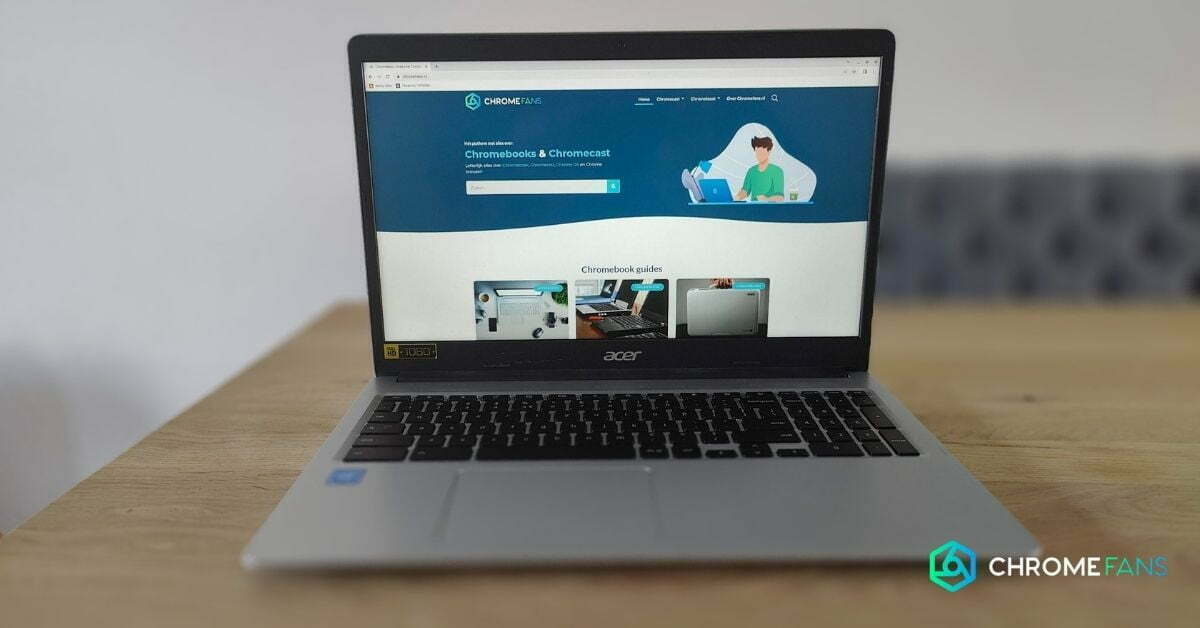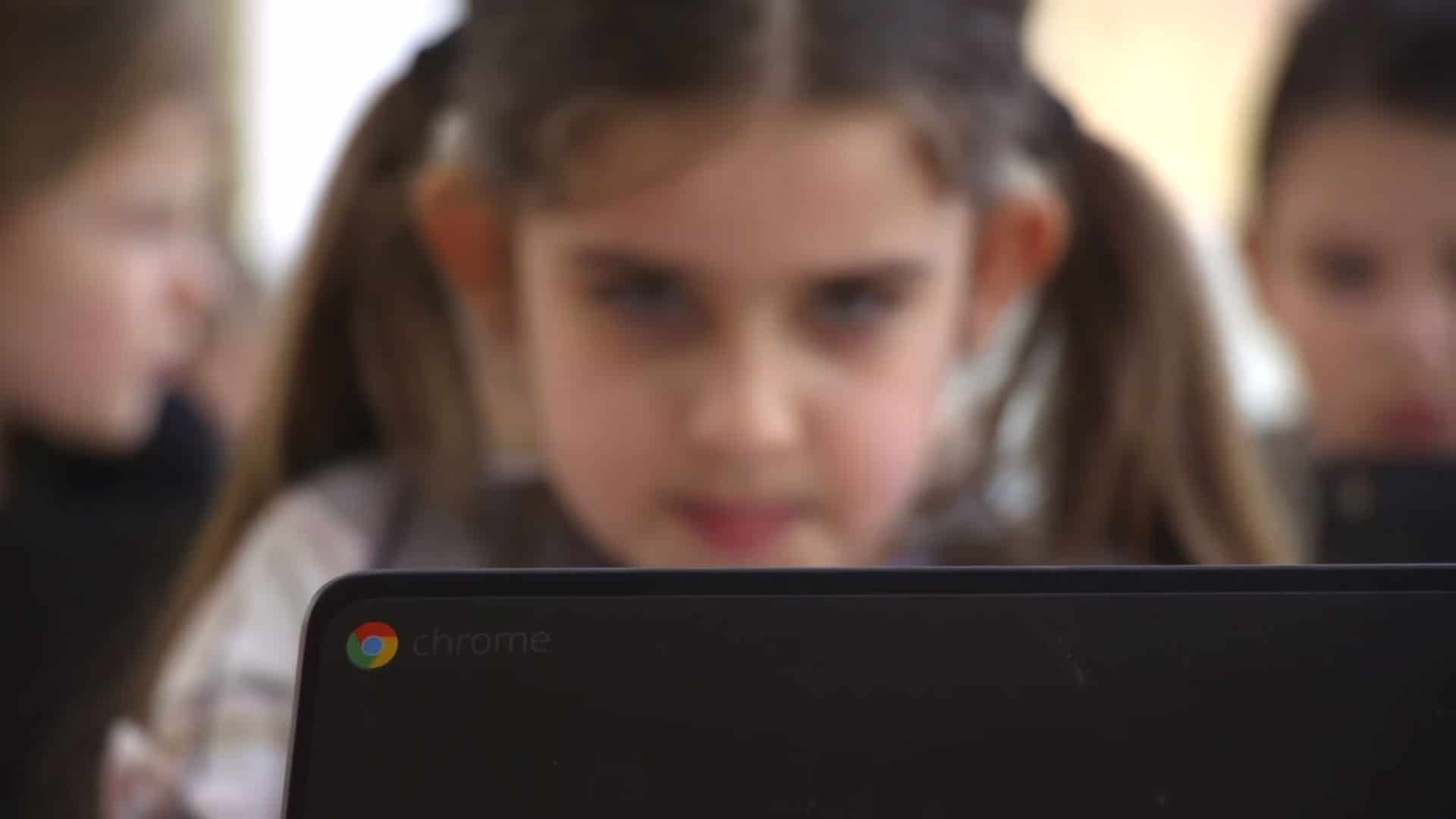Chromebooks are becoming more and more popular, but there are still some misconceptions about them. In this article I have made a list of 10 common myths about Chromebooks.
1. Chromebooks have little storage capacity
In the early days Chromebooks often had only 16GB or in exceptional cases 32GB of storage. Honestly, that is very little storage. However, there are more and more Chromebooks with (much) more storage.
The standard at the moment is 64GB, but we also see Chromebooks with for example 512GB of storage. Chromebooks and their manufacturers have made great strides in this area.
Myth busted: we can now say that Chromebooks having little storage is not true…
Also read: What is a Chromebook and what can you (not) do with it?
2. Chromebooks don’t let you work offline
Particularly in the early days of Chromebooks, it was often thought that you couldn’t work offline on a Chromebook. Granted, you can do more with an active internet connection, but nowadays there are more and more options for working offline.
We are seeing more and more apps that make it possible to work offline, which means that an internet connection is no longer always required. Think, for example, of offline editing of documents or presentations.
So, nowadays a Chromebook has plenty of options for working offline, but to achieve its full potential, an active internet connection is still required.

3. Chromebooks are totally unsuitable for gaming
Although this is an interesting statement too, there have been two moments in the past that have changed this.
First was the moment when Android apps were made available for Chromebooks. This allows you to download most apps (including games) from the Play Store on a Chromebook. This makes it possible to play popular games, among other things.
Recently, however, there has been another interesting development, which allows for many more heavy games to be played. That development is Google Stadia, which takes cloud gaming to a new level.
Google Stadia makes it possible to play games in the browser, with the games themselves being streamed from Google’s servers. This way, you can also play heavy games such as Destiny 2, Cyberpunk and Fifa on a Chromebook.
So, there are more and more gaming options available for a Chromebook, aided by the arrival of Android apps and Google Stadia. Another myth busted.
4. Chromebooks are nothing more than a “pimped” Chrome browser
Chrome is still the most popular web browser in the world and many people know it by name. When Chromebooks first appeared on the market, many people thought of them as a laptop with a browser installed on it.
But these days Chromebooks with Chrome OS are much more than that. Chrome OS has evolved into a complete operating system and with that has opened up a new market in the realm of computing.
So there are many more possibilities with Chrome OS than just browsing using a “pimped” version of Chrome.
Also read: Chromebook or laptop: what to buy
5. Chromebooks aren’t safe
MacBooks are often labelled as safe, but Chromebooks are also very safe. This is due to the fact that security is controlled directly by Google.
This makes it unnecessary to install a virus scanner, for example, because updates are installed by Google and many measures are taken to prevent intruders and malicious users.
So Chromebooks are more secure than you think, more secure than Windows laptops and perhaps even more secure than MacBooks.
6. Management of Chromebook for companies is not possible
While Google Workspace (formerly Gsuite) is increasingly used by large organisations, not many people are aware of the fact that Chromebooks can also be used here.
For (large) companies, it is desirable to be able to manage devices and software properly, and these possibilities are continuously expanded by Google for Chromebooks. This way, large numbers of Chromebooks can be maintained, updated and managed.

7. Chromebooks are slow and have poor specs
It’s true, the first Chromebooks didn’t have brilliant specs. It was often mediocre to poor hardware, on which Chrome OS ran reasonably well.
In recent years, this has changed significantly: there are now affordable Chromebooks with decent specifications. However, a new segment has emerged, where you pay a few hundred euros more, but get good specs.
Of course, “good” isn’t very definitive, but because Chrome OS doesn’t require much from the hardware, current Chromebooks actually always run smoothly and quickly.
8. The only email you can use on a Chromebook is Gmail
Google, Chrome, Gmail. An obvious list, but although you do need a Google account for a Chromebook, in principle you can use all mail.
Whether you have your own account from work, a Hotmail address, or use another mail service, the chances are 99% that it can be run on a Chromebook. There are also many mail apps to download from the Play Store that allow you to use a wide range of mail services.
To get the most out of your Chromebook, you’ll need to use a Google Account. This does not necessarily have to be a Gmail address. You can create a Google account from any mail address.
9. Chromebooks are only suitable for schools
Chromebooks are widely used in education and the reasons are quite simple. The software used is suitable for Chromebooks, they are generally quite affordable and updates are rolled out automatically.
Yet there are many more situations in which a Chromebook is convenient and practical. Think of consuming media, for example watching Netflix or Youtube, but more and more people also use a Chromebook for work.
There are many ways to use a Chromebook and as long as you don’t need specific Windows or MacOS apps, a Chromebook will suffice in most cases.
10. Office doesn’t work on Chromebooks
Microsoft Office is widely used software, with such products as Word, Excel and Powerpoint. If you need to type out a document, create a sheet or put together a presentation, Microsoft Office is often the software of choice.
Although this is also possible with, for example, OpenOffice or services such as Google Docs, Sheets and Presentations, Microsoft 365 is also suitable for Chromebooks. You will however need Office 365 for this.
So is the Chromebook perfect?
No!
As you can see with (debunking) these myths, Chromebooks may be able to do more than you think. However, there are still things you’re better off using a Windows laptop or MacBook for. Think about designers, hardcore gamers and people who need a lot of graphics and processing power.
Also, if you want (or need) to run specific applications that are only suitable for Windows or MacOS, a Chromebook is not a good choice. However, a large number of people can manage well with a Chromebook. This does at least save you money.
If you’re still not sure which one to choose, check out our guide: Best Chromebook to Buy.
Image: pixabay.com | FancyCrave1, CC