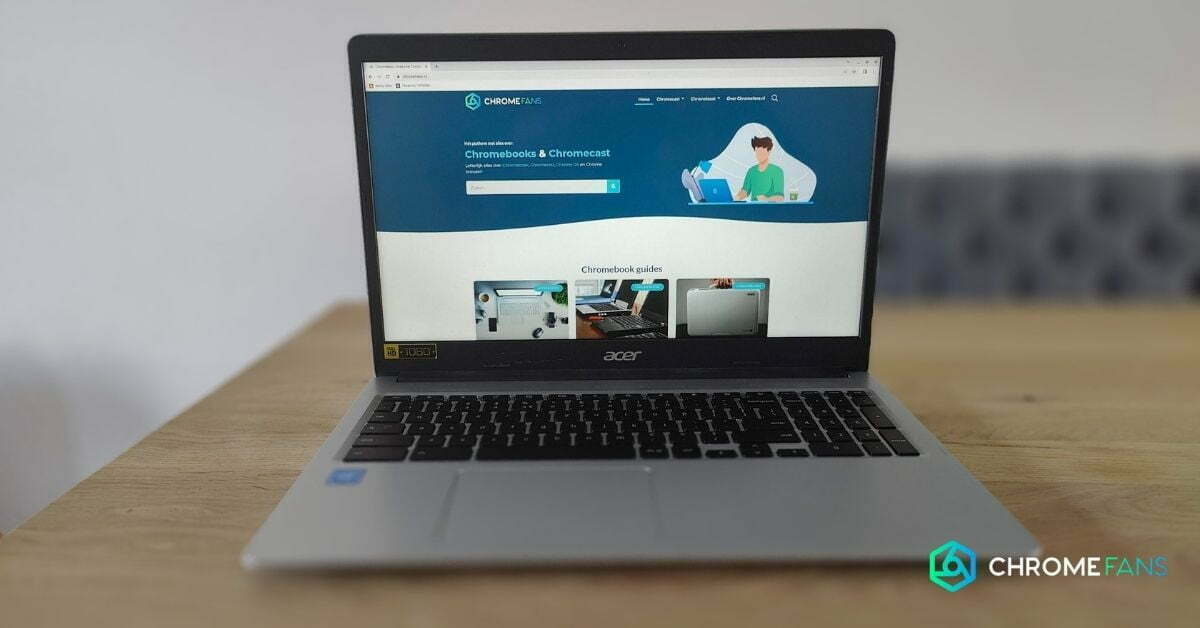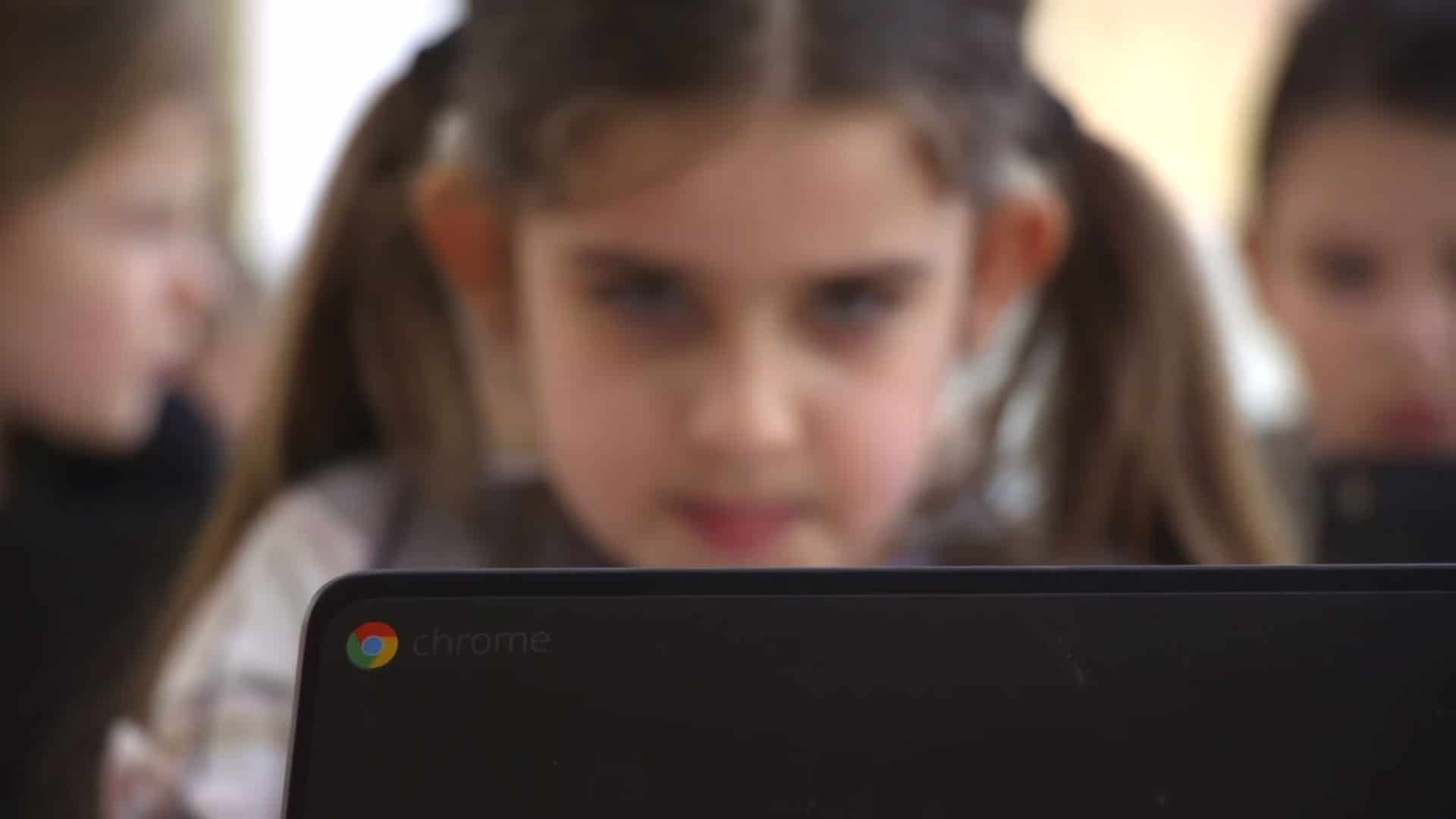A Chromebook comes with a trackpad, but what if you want to buy a mouse to use with the Chromebook? Then I have all the information you need to buy the best Chromebook mouse.
Chromebook mouse
There are many tasks that can be done with a trackpad, but there are more situations where a Chromebook mouse is desirable. Here are some of those scenarios:
However, there are many more reasons why a wireless mouse is useful for your Chromebook. There are also some things you must pay attention to when buying a Chromebook mouse, but before I tell you more about that, I made a selection of the best wireless mice that are 100% suitable for a Chromebook.
Also read: What is a Chromebook and what can you (not) do with it?
Best Chromebook Mouse (100% compatible)
In this overview of Chromebook mice, I’ve taken every budget into account and done the research based on my own experiences and information that can be found online, including customer reviews and details from manufacturers and other product information.
Buying a Chromebook mouse, what to look out for?
It may seem that there are little differences between the various Chromebook mice, but nothing is less true.
There are indeed many differences between (wireless) mice, which is why I have listed some considerations that you should take into account if you want to buy one.
Also read: These are the best Chromebooks of the moment
Wireless or wired
First of all you have to decide whether you want to use a wired mouse or a wireless mouse for your Chromebook.
Of course the visual difference is quite obvious, but keep in mind that there is a lot less freedom of movement with a wired mouse in comparison to a wireless mouse.
On the other hand, a wireless mouse needs to be charged regularly, or the batteries need to be replaced for it to keep working. Of course, this can always happen at a bad time, just when you have to finish something and really need the mouse.
These days, most people will opt for a wireless mouse, but thankfully there are still plenty of options for wired mice.
Once you’ve decided to go for a wireless mouse, there are a few things to keep in mind.

Wireless mouse: laser or optical
There are big differences between wireless mice and this mainly has to do with their accuracy. For mice this is indicated in Dots Per Inch (DPI). The higher the DPI, the more accurate the mouse is.
This accuracy depends on the way movements are registered and transferred. You may remember the mice of the ‘old days’ with a trackball. It’s not hard to imagine that these are less accurate than a laser mouse.
If you opt for an optical mouse, there are products that have a DPI of up to 1600. A laser mouse has a multiple of this (15,000+), but as a ‘normal’ user you don’t need that at all.
If you are an enthusiastic designer, then a high accuracy (and so higher DPI) in a mouse can be an advantage. As a regular user, this has few advantages in daily use. Several mice also have the option to adjust the DPI. So unless you are an active gamer or designer, DPI is not necessarily a decisive factor.
Left- or right-handed
This one may be self-explanatory, but it’s still good to keep in mind. There are mice that are designed to be used with one specific hand (usually right, sometimes left). However, there are also mice that are made for both left- and right-handed users.
If you are right-handed, you can choose most mice, as they are generally made for right-handed people. If you are left-handed and use the mouse on the left, then it is a good idea to double-check this. It would be annoying if you buy a Chromebook mouse that is not suitable for your “preferred hand”.
Check out the suitable mice below.
Size and sound
There are two more considerations to make when buying a Chromebook mouse. The first is size, how big or small should the mouse be?
There are different sizes of mice and that’s logical, there are simply different sizes of hands, but also different preferences. Where one person likes it better to fully enclose the mouse with his hand, another prefers his hand to rest only partly on the mouse.
This is why different sizes of mice have been created. Mot likely you know whether your hands are large or small, so take that into account. There are small, medium and large mice available.
Another factor that can play a role is the sound of a mouse. Now you might think a mouse doesn’t make any sound, does it? Actually, it does.
Especially the clicks of a mouse can be very different. There are mice that make a ‘normal’ click, but there are also special mice that are extra quiet. These quiet mice make considerably less noise when you click on them. There can be several reasons to choose for a quieter mouse, for instance if you often use it in a (quiet) public environment.
On the other hand, it’s also nicer to just not hear too much noise, right? Either way, there is a collection of silent mice available.
Gaming Mouse?
If you plan on gaming with your mouse, you probably have other preferences. These include the ability to customise buttons and increase accuracy.
There is also a large selection of gaming mice available that often have striking looks, but also very good performance. We see somewhat higher DPI values in these mice and a lot of emphasis on the form factor and the buttons that are present.
Check out this list of gaming mice to choose a suitable one.

Buying an ergonomic mouse
Long-term use of a mouse can cause certain complaints. Especially if the mouse does not suit your way of working or use. These complaints can become so bad that working or operating a laptop, Chromebook or PC almost becomes impossible.
For this reason, there are several ergonomic mice that ensure that your posture causes fewer complaints. They are simply aimed at preventing, for example RSI.
To achieve this, there are ergonomic mice that have a trackball. This makes the operation and posture different from what you are used to, but there are people who swear by such controls.
So if you use a PC (or Chromebook, of course) long and often, then it is good to consider whether an ergonomic mouse is suitable for you. In the overview above, the MX Master 3 and of course the MX vertical are among the ergonomic mice.
Which brand of Chromebook mouse should I choose?
As you may have experienced yourself, there are many, many mice available and it can be difficult to make a choice. You’ve already made all the decisions in the points mentioned above, but which brand should you choose?
There are many brands of mice out there, including Logitech, Trust, HP, Microsoft and many others. But which one should you choose?
Actually, it’s not that important. That may sound like a strange answer at first, but the mice on the market today are generally good. The quality has improved enormously over the last few years.
One of the most popular brands at the moment is Logitech, which has many different types of mice on the market that are well-reviewed. I myself am an avid user of the Logitech MX Master 3. That doesn’t mean that other brands don’t make good mice, so you can’t make the wrong choice when it comes to the brand.
In Conclusion
I hope this article about mice for Chromebooks has given you a better idea of which one to buy, but most importantly, that it has given you some information about what to consider when making a purchase.
Everyone has their own preferences, so I’m curious to know which one you bought and why. Feel free to let me know in the comments which one you chose and why.
If you are looking for more tips, or if you are looking for a Chromebook sleeve, you can find all sorts of useful information in our tips section.
Frequently asked questions about Chromebook mice
What should I watch out for when buying a Chromebook mouse?
There are a number of factors such as: wireless or wired, laser or optical, but also the purpose and of course the price.
What does a Chromebook mouse cost?
That depends a bit, but assume that the cheapest mouse is under twenty euros, the more expensive versions often exceed one hundred euros.
Where can I buy a mouse for a Chromebook?
There are many shops with a wide range of wired and wireless mice. For example, you can go to shops such as Amazon.
Featured image: pixabay.com | SkitterPhoto, CC