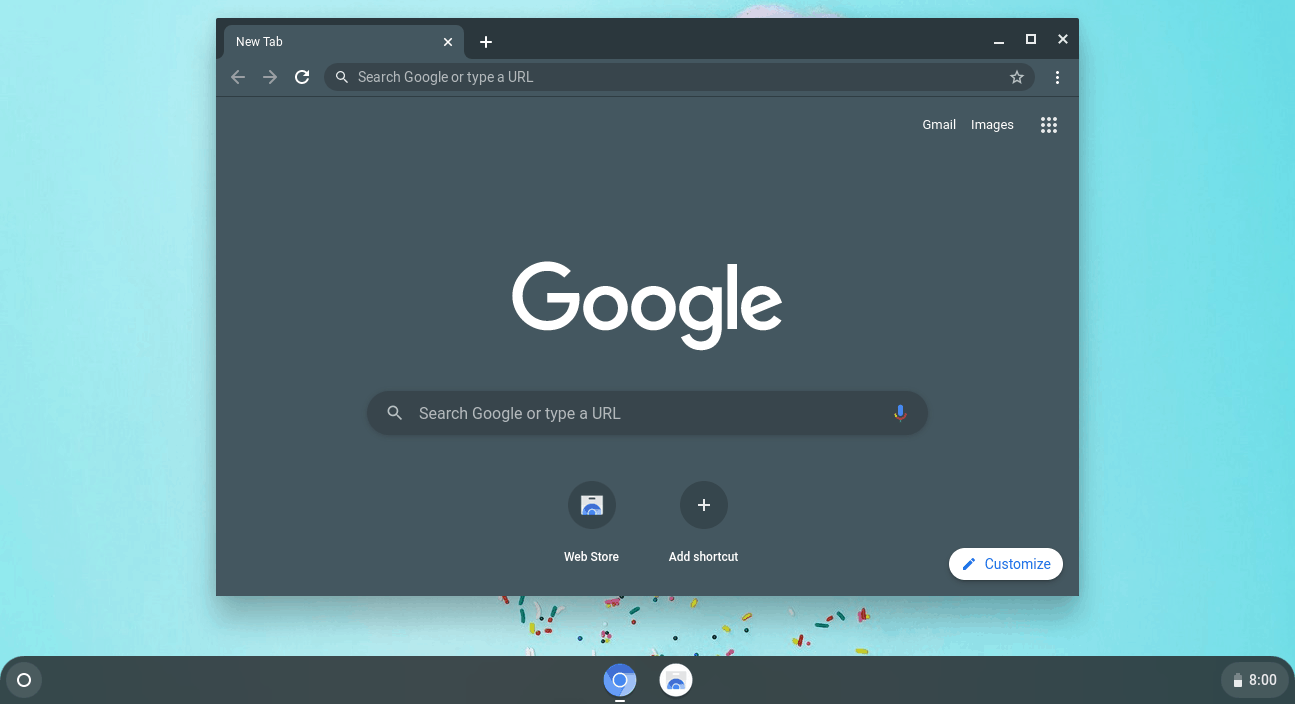The Chrome OS is an alternative operating system that you can encounter on a Chromebook and a Chromebox. If you don’t want to or can’t work with Microsoft’s Windows or Apple’s macOS, this system can be the answer – mostly because of its simplicity.
What is Chrome OS?
Chrome OS (Operating System) is thus an operating system developed by Google for initially only the Chromebook. These are laptops with fairly basic hardware running inside (although nowadays you also have powerful ones), which you will use mainly for web applications.
When the Chrome OS just entered the market and people started buying the first Chromebooks, the system turned out to be a very comprehensive browser. Since it allows you to access the Internet easily, it was back a powerful feature for the Chromebook.
That idea was and is actually not so crazy. The names Chromebook and Chrome OS were derived from the most popular browser at the moment: Google’s Chrome browser. Therefore, there is a lot of overlap of ideas, since they all came from the same source.

Chrome OS: the basics
The Chrome OS is developed as a secure and fast system. It is a modified version of the Gentoo Linux distribution. The distribution aims to be modular, simple and portable. The software can also be optimized for the hardware that is present.
Similar to the Chrome browser, the Chrome OS has an open source version in the same format as the Chromium OS. That’s where most of the development of the system takes place. The same is done with the Chrome browser, by the way; hence the many similarities.
The Chrome OS is also a pretty lightweight system, allowing it to run on devices without high-end hardware. Because of that, various Chrome OS products, such as laptops and tablets, are offered comparatively cheaply (although there are more expensive Chromebooks too, of course).
The secure aspect of the operating system, comes from the fact that the entire system is run in a so-called sandbox. This means that the system is isolated from other components, so that malicious people cannot take over the system.
The moment you turn on a Chromebook, the system checks its own integrity. If something has been modified or broken, the operating system can repair itself. Malicious files are removed and missing files can be added again.
Apart from that, the system is very secure, as you are offered a fresh update every few weeks. Also not unimportant to mention, is that Chrome OS devices released in 2020 enjoy free updates for at least eight years. The system is therefore definitely not unsafe or outdated.

Chromebooks and Chrome OS
The Chrome OS is primarily found on Chromebooks (laptops). Basically, these are cheaper devices, but there are also more expensive models. Think for example of the Pixelbook from Google. The majority of Chromebooks are sold by third parties such as Acer, Lenovo and HP.
Besides a (traditional) laptop, there are also other devices with the system on board. Consider, for instance, a tablet, with or without a detachable keyboard. Such devices are also called hybrids, because they function as a tablet and a laptop.
In most cases, Chromebooks come with relatively few ports or storage. This is because you are meant to use the system as a kind of workbench for all the various things you manage in the cloud or elsewhere on the Internet.
Therefore, you can enjoy the great perk that Chromebooks are exchangeable. If one breaks down, you can quickly buy a new one, log in with your Google account and continue where you left off. As long as you have the same or the right apps and services on the Chromebooks, of course.
However, if you do need offline space, there is no need to worry. In many cases, there is enough space for external storage. Think for example of a usb-stick, external hard disk (via usb) or, of course, by using a (micro-)sd-card.
The Chrome OS tablets are a great alternative for someone looking for a very useful tablet. This is because the operating system has access to the Google Play Store, which is the download store of Android, another very large platform for which Google is responsible.
Since the system can download virtually any app from the Google Play Store, you get the best of both worlds. You get ultra-fast and super-secure software for a fairly low price, and you get access to a digital library of free and paid apps.

Who is the Chrome OS for?
The Chrome OS is basically for everyone, as long as you are not a power user or someone who generally wants to get everything out of their hardware and software. The strength of the OS is its simplicity, but that also comes with the fact that you can personalize or fine-tune many fewer things.
Because of the simplicity of the system, it is clear that students make grateful use of it. But don’t forget the seniors among us. The OS requires little technical knowledge for daily use. If you can handle a browser, then you can handle a Chromebook.
Benefits
The Chrome OS offers several advantages that we have summarized below.
- It is a simple system that can be understood by anyone.
- The system runs on cheaper devices, which increases accessibility.
- There is support for Android applications.
- It’s a very secure system as you work in a protected environment.
- You work in the cloud. So if something goes wrong with the hardware, you don’t immediately lose all your files and data.
- The battery of a Chromebook lasts pretty long, since Chrome OS is energy-efficient.
Downsides
That sounds all very nice, right? But all that glitters is not gold. In fact, the operating system also has some drawbacks – or rather, side notes – that you should take into account when considering using the system.
- Since you work with custom apps, you don’t get access to the full functionality that you do get on Windows or macOS.
- Not the best gaming machines. Sure, you can use cloud gaming services, like Google Stadia. But you can’t go out and buy a high-end game and install it on the hardware, as the system is not built for this.
- Little storage space. Because the Chrome OS operates entirely in the cloud, Chromebooks come with relatively little storage space.
- Offline mode. There is an offline mode, but it has its limitations. The mode enables you to use your Chromebook offline, but many apps and services will not work as you are used to.
In this article, we have mentioned the Chromebook very often, since the Chrome OS and the Chromebook are almost inseparably linked. What a Chromebook exactly is and does, you can learn in our detailed background article.